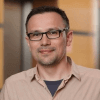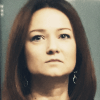Webinars have become essential for businesses and organizations to engage with their audiences, share knowledge, and promote products or services.
They provide a convenient way to reach a large audience, but the key to their success lies in the quality of the content and engagement. One of the most effective ways to improve webinars is by asking for feedback from attendees.
This article will discuss the importance of gathering post webinar feedback and provide a comprehensive guide on the questions to ask and best practices for creating post event surveys.
Why is it Good to Gather Attendee Feedback?
Asking for attendee feedback is essential in improving your future events, webinar strategy, and ensuring you meet their expectations. Here are several reasons why this is a good practice:
Insight into Audience Satisfaction:
Feedback allows you to understand how satisfied your audience was with the webinar. Positive feedback reinforces your content’s value, while negative feedback provides insights into areas that need improvement.
Webinar Content Improvement:
Constructive feedback can help you fine-tune your content, ensuring it aligns with your audience’s interests and expectations.
Engagement and Interaction:
Gathering feedback helps you gauge how engaged attendees were during the webinar. You can identify if the content was compelling or if there were any elements that could be more interactive. Also insights regarding speaker’s presentation skills are important.
Audience Preferences:
By asking specific questions, you can learn more about your audience’s preferences, such as preferred webinar platform, formats, networking tools, topics, and duration. This insight is valuable for tailoring future webinars to their liking.
What Should I Ask in Post Webinar Surveys?
When designing an effective post webinar survey, it’s essential to cover a range of topics and areas to gather comprehensive feedback from your audience members.
- Overall Satisfaction:
Begin with a general question that assesses attendees’ overall satisfaction with the webinar. Use a scale or rating system to gauge the level of satisfaction. This question provides an immediate sense of the webinar’s success.
- Content Relevance:
Ask participants whether the webinar content met their expectations and was relevant to their needs. This question helps you understand if the content aligned with the audience’s interests.
- Presenter Performance:
Assess the speaker’s knowledge and performance. Inquire about their knowledge, communication skills, and ability to engage the audience. This feedback is crucial for evaluating the presenter’s effectiveness.
- Webinar Duration:
Determine if the webinar’s duration was appropriate. Ask if it was too long, too short, or just right. This feedback helps you optimize future webinars with the ideal time frame.
- Technical Issues:
Inquire if attendees encountered any technical difficulties during the webinar, such as audio or video problems. Identifying and resolving technical issues is crucial for a smooth webinar experience.
- Favorite Takeaways:
Ask attendees to share their key takeaways from the webinar. This question provides insights into what resonated most with the audience and what they found most valuable.
- Areas for Improvement:
Encourage event attendees to provide actionable feedback by asking what could be improved in future webinars. This open-ended question allows for specific suggestions.
- Topic Suggestions:
Gather ideas for future webinar topics by asking attendees to suggest subjects they’d like to see covered in upcoming webinars. This input helps you tailor your content to your audience’s interests.
- Likelihood to Attend Again:
Gauge attendees’ interest in future webinars by asking if they’d be interested in attending similar events in the future. This question helps you assess the potential for audience retention. In this case you can treat your questionnaire as a pre webinar survey and get insights for your next event.
- Post-Meeting Content:
If your webinar includes post-webinar meetings or follow-ups, include questions related to these sessions. Assess the effectiveness of the content and interaction during these post-meeting sessions.
- Interaction and Engagement:
Inquire about the level of interaction and engagement during the post-webinar meeting or follow-up. This feedback helps you fine-tune these sessions for more active participation.
- Opportunities for Improvement in Post-Meeting:
Encourage attendees to provide feedback on how the post-meeting session could be enhanced. This can help you tailor your post-webinar activities to meet your audience’s expectations.
When creating a successful webinar survey, consider your audience’s needs and write accordingly. Use simple and familiar words, and keep sentences short and to the point.
Start with the most important information, and use active voice to increase clarity. By gathering feedback on these topics, you can improve your future webinars to meet your audience’s expectations.
Post Webinar Questions Samples
The following questions cover various crucial aspects, such as participants’ overall satisfaction, content relevance, areas needing improvement, and the possibility of attendees returning for future webinars.
Post webinar survey feedback will enable you to evaluate the effectiveness of your event and make any necessary improvements.
Overall Satisfaction:
On a scale of 1 to 5 (or any preferred rating system), how satisfied were you with this webinar?
Content Relevance:
Did the content covered in this webinar align with your expectations and needs?
Presenter Performance:
How would you rate the speaker’s knowledge, communication skills, and ability to engage the audience?
Webinar Duration:
Was the duration of the webinar too long, too short, or just right for you?
Favorite Takeaways:
What were the most valuable insights or takeaways you gained from this webinar?
Areas for Improvement:
Are there specific aspects of this webinar that you believe could be enhanced or improved in future events?
Likelihood to Attend Again:
Would you be interested in attending next webinar hosted by us?
Best Practices for Post Webinar Surveys
If you want to get the best results from your post-webinar surveys, there are some best practices that you should follow. These practices will help you to get the most out of your surveys and ensure that you can make the necessary improvements to your webinars.
Timing:
Send out the survey shortly after the webinar ends while the content and experience are still fresh in attendees’ minds.
Keep it concise:
People are more likely to complete shorter surveys. Focus on the most critical questions.
Open-Ended Questions:
In addition to multiple-choice questions, include open-ended questions to allow attendees to express their thoughts in their own words.
Anonymous Responses: Assure attendees that their responses will remain anonymous. This can encourage more honest feedback.
Analyze and Act: After collecting feedback, analyze the results and implement changes based on the insights gathered.
Share Results:
Consider sharing a summary of the feedback and any actions taken with your attendees, demonstrating your commitment to improvement.
Post Event Survey Tool to Gather Feedback
Post-webinar surveys offer a priceless opportunity to improve your webinars and ensure they exceed the needs and expectations of your audience. With the right questions and best practices, you can obtain invaluable insights that will help you create more captivating and fruitful webinars in the future.
If you require more information on any of the topics covered in this article or need further guidance, please do not hesitate to get in touch. Best of luck with your post-webinar surveys, and may your future events be nothing short of remarkable!
Ready to ask right survey questions about your webinar event?