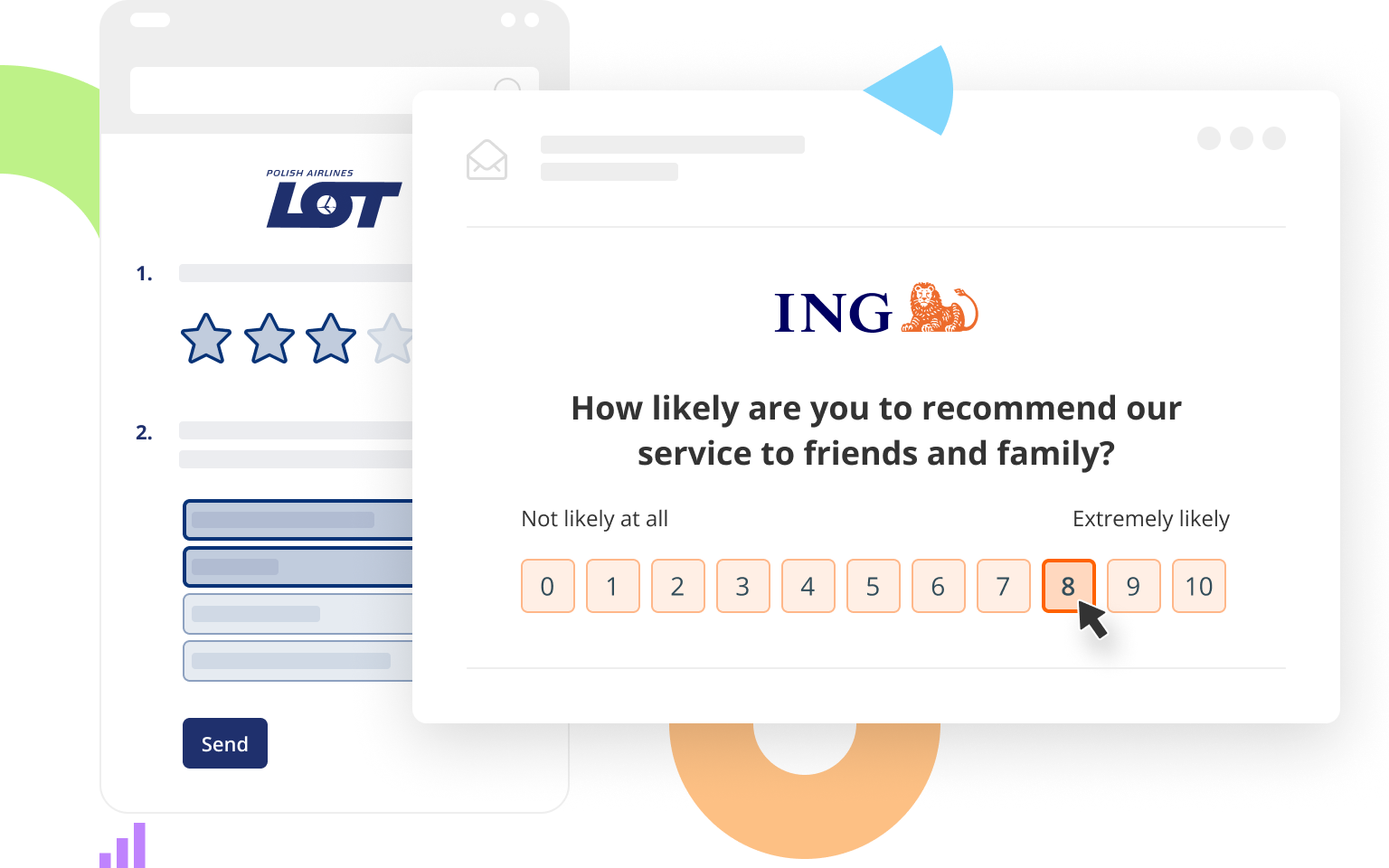
Design, collect, analyze, share.
- Easy to use survey creator
- Survey distribution via link, email or web popups
- Advanced reporting and data analysis
Introducing AI Survey Generator
Try AI Survey Creator and Start Your Research in Minutes
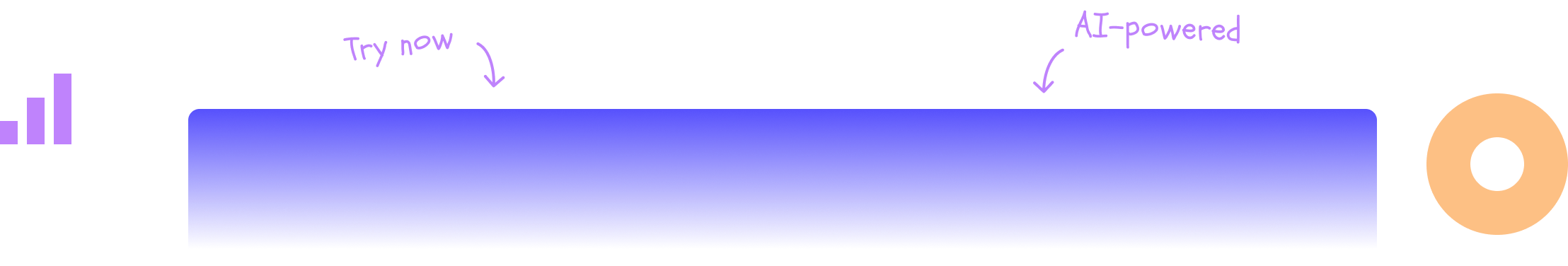
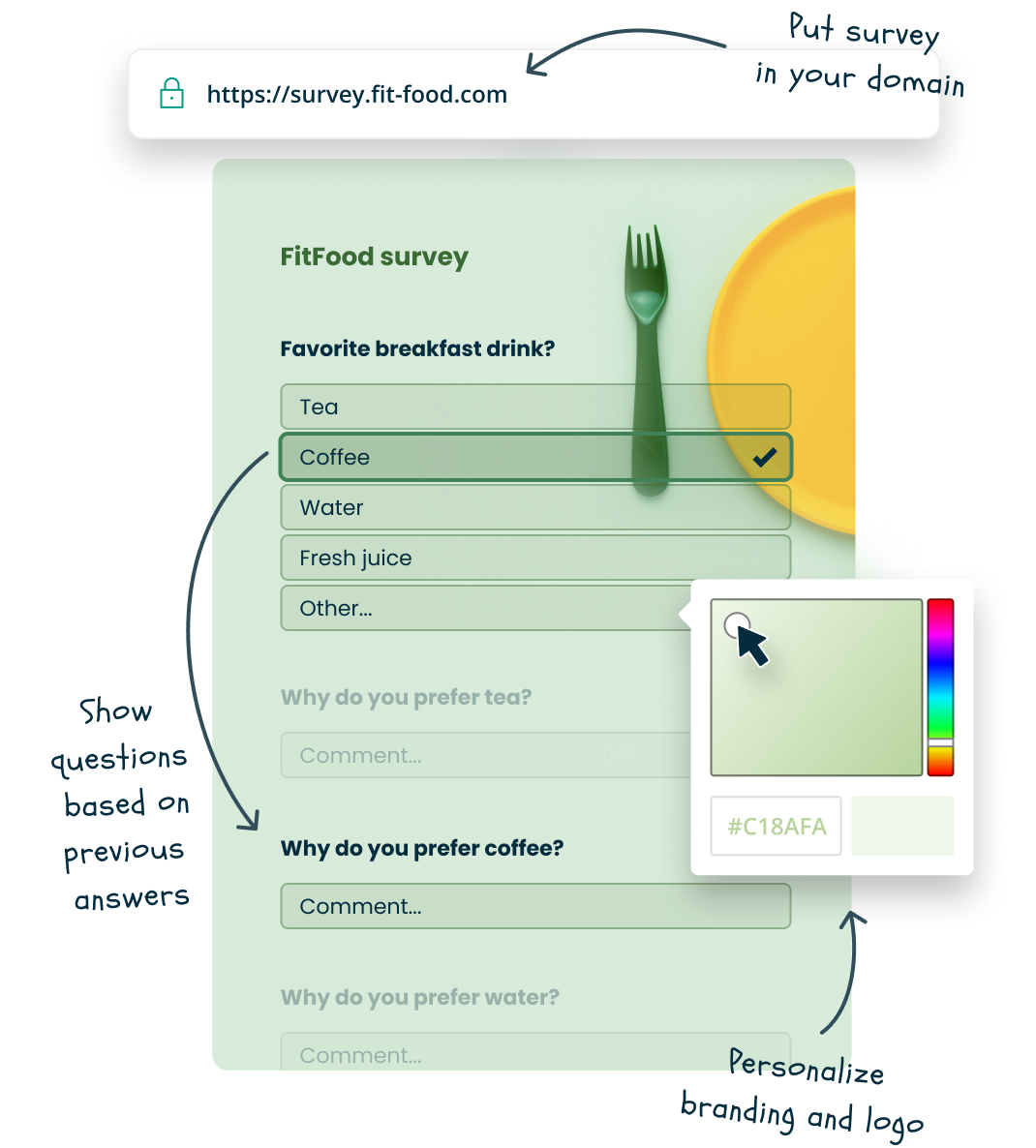
DESIGN
Make survey as you want it.
With flexible personalization options you can customize survey to match your brand’s look & feel.
Use skip or display logic and dynamic attributes to ask participant only relevant and personalized questions.
COLLECT
Collect results in most efficient way

Send email survey invitations
Distribute survey to your email database, connect response with particular user, enrich with user attibutes and send automatic reminders to increase response rate.
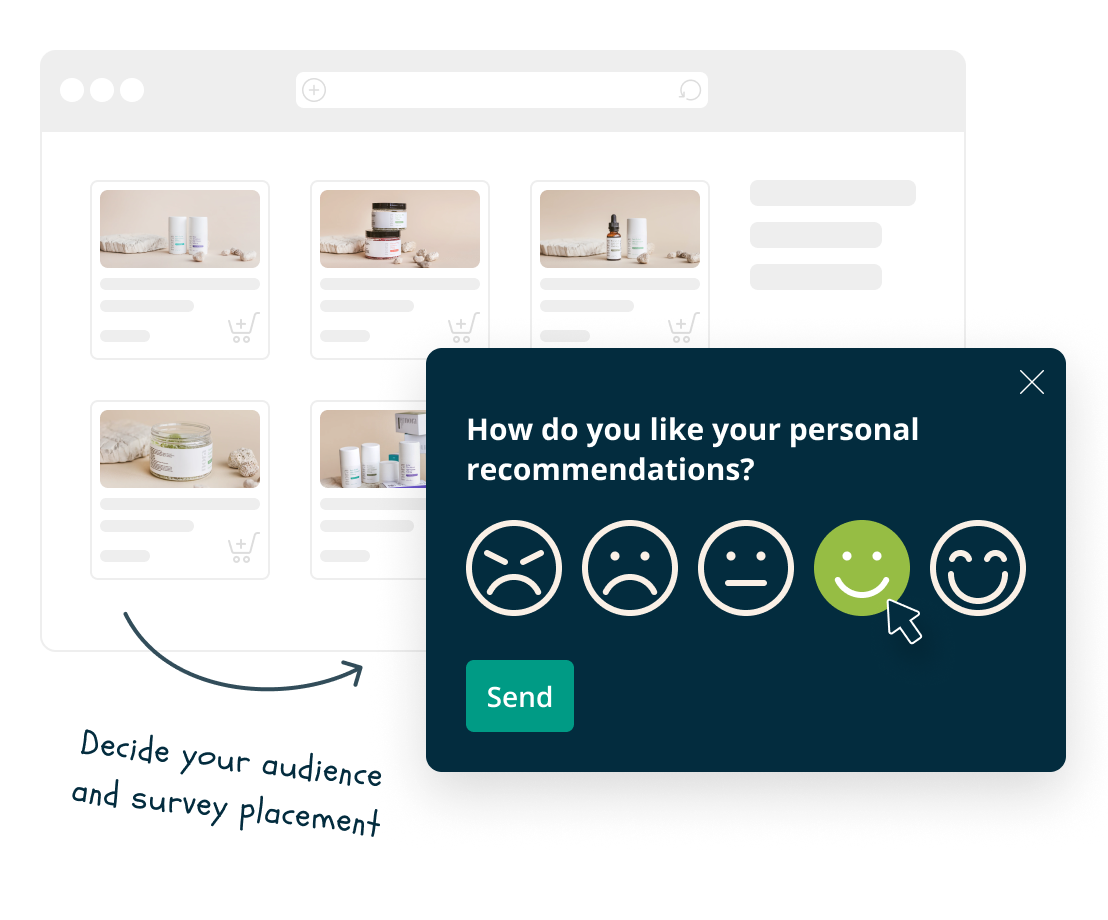
Put popup survey on your website
Collect insights from visitors. Precisely target by chosing who to survey, when and on what pages.
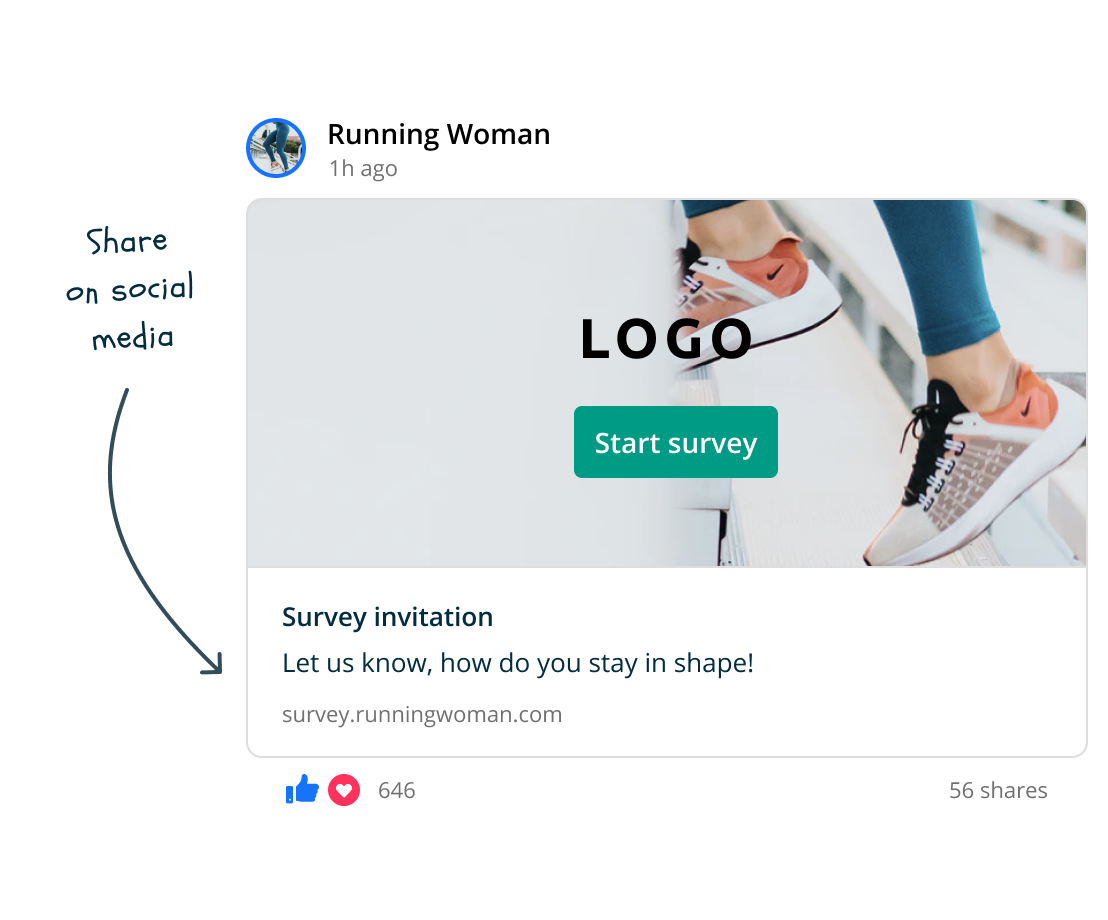
Share survey link
Place your link on social media, discussion boards or in intranet environment. Print QR code or individual access tokens for every respondent.
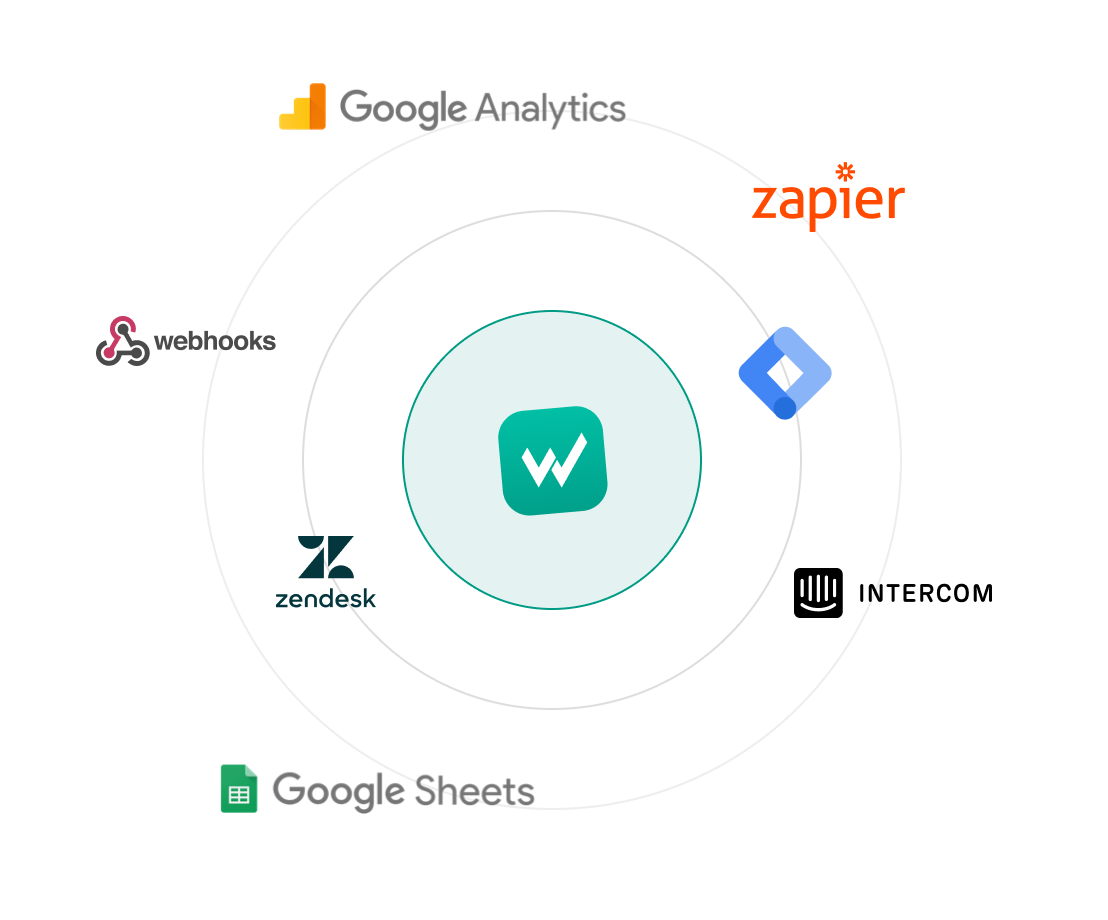
Integrate with API, webhooks or Zapier
Automate your survey and send invitations based on external events or pass collected responses to your analytical or CRM software.
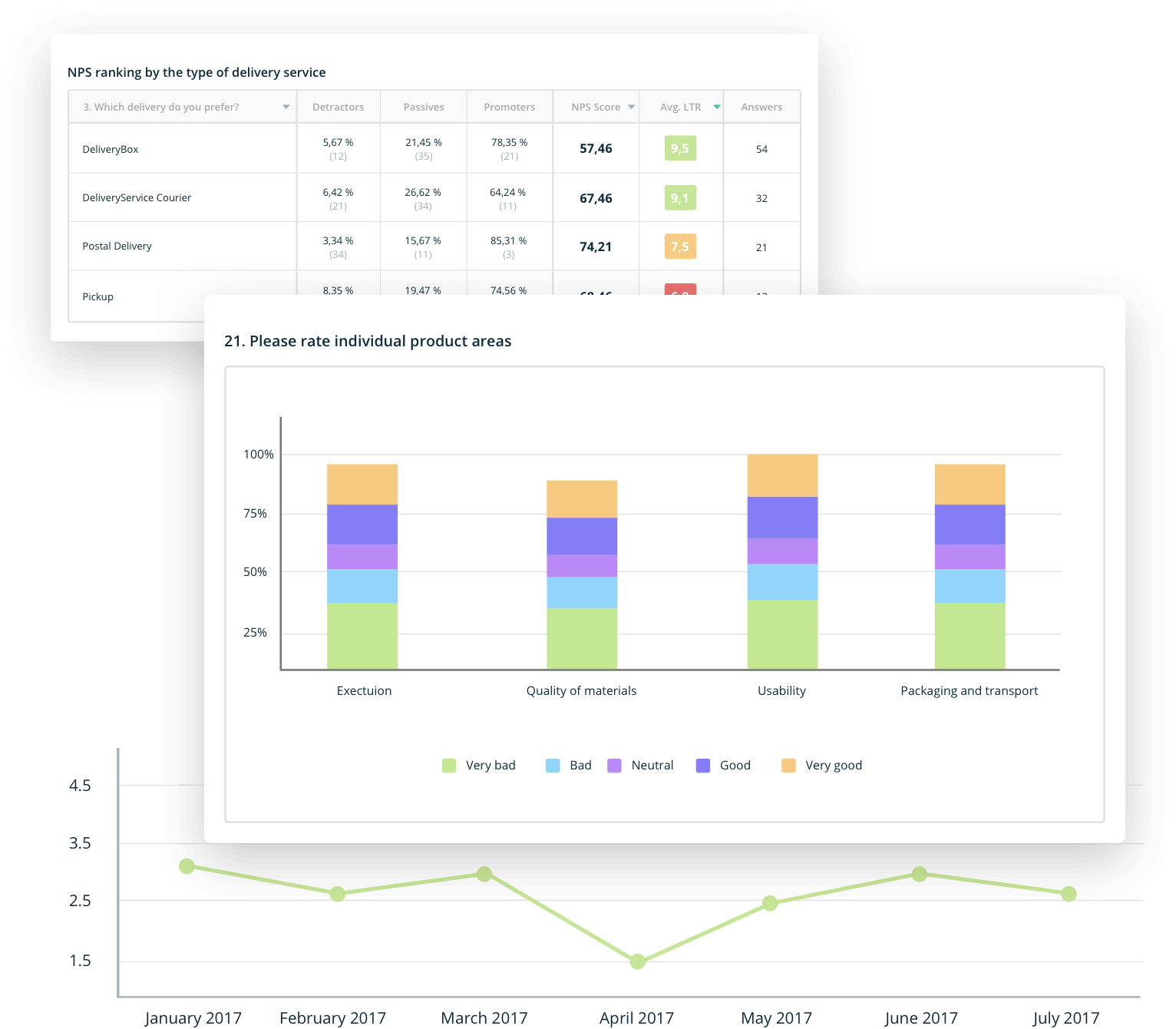
ANALYZE AND SHARE
Observe results in real time, act on feedback and share easily final report.
Recurring email reports
Setup automatic report sharing with selected team members. Monitor KPIs daily or weekly in your natural workspace like email or Slack.
One click reports
You need fast report to Excel, Word, Powerpoint or PDF? One click and the file is ready. Easily share it with your team or present on a meeting.
Raw data exports
Export raw data to Excel or SPSS, if you want to make more advanced analysis.
Notifications and alerts
Setup custom notifications for responses meeting your criteria. Act fast on unhappy employee or customer.

ENTERPRISE PLAN
Solution for teams and enterprise customers looking for individual approach
Enterprise Plan features:
- white label surveys in company web domain,
- multiple users and assets sharing,
- individual SLA, DPA and invoicing,
- dedicated success manager.
We’re happy to hear about your needs at sales@startquestion.com