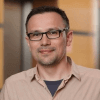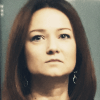In this article, we will explore what the CES is, how it’s calculated, the importance of benchmarking, what constitutes a good CES score, and the use of a 5-point scale for customer satisfaction. We will also provide you with a ready-to-use customer effort score survey example.
What is a Customer Effort Score (CES)?
Measuring customer satisfaction is vital for any company, and the Customer Effort Score (CES) is a valuable metric that gauges the level of convenience that customers experience while interacting with a company.
CES helps businesses understand the ease with which customers can accomplish a particular task or resolve an issue, such as purchasing, seeking customer support, or navigating a website.
By measuring the CES, companies can identify areas where customers may face difficulties and take necessary steps to improve their overall experience.
How is Customer Effort Score Calculated?
The Customer Effort Score (CES) is a widely used metric for measuring the effort customers require to perform a specific task or resolve an issue.
It is measured through a survey question that typically asks customers to rate their experience based on a scale of 1 to 7 (or 1 to 5), where one represents “very difficult” or “very high effort” and 7 (or 5) means “very easy” or “very low effort.”
Once the customers have provided their ratings, the responses are generally recorded on a Likert scale. The CES score is then calculated by averaging the answers given by the customers. A low CES score indicates that the customers had to put in a lot of effort to accomplish the task or resolve the issue, while a high CES score indicates that the customers had a smooth and low-effort experience.
CES surveys are reliable predictors of customer loyalty and satisfaction. Organizations can use the CES to identify areas where customer experience can be improved. By reducing the level of effort required by customers, organizations can improve customer satisfaction and save costs associated with customer service.
What is Customer Effort Score Benchmarking?
Customer Effort Score (CES) benchmarking is a crucial practice for companies looking to assess their performance in providing an effortless customer experience. This process involves comparing your CES against industry standards or competitors to gain valuable insights into the relative ease of your customer interactions.
Here are some key points to consider when benchmarking your CES:
Industry Standards:
Benchmarking against industry standards allows you to understand how your company fares compared to others in your sector. Different industries may have varying expectations when it comes to customer effort. For example:
- Retail: In the retail industry, a CES score of 4 or higher (on a 5-point scale) might be considered competitive. Customers in this sector often seek convenience and ease of purchase.
- Telecommunications: In this industry, where customer service interactions are frequent, a CES score of 3 or 4 (on a 5-point scale) could be the benchmark for a satisfactory experience.
- Software as a Service (SaaS): SaaS companies might aim for a CES score of 4 or 5 (on a 5-point scale) to indicate a high level of ease when using their software or platforms.
Keep in mind that these are general guidelines and industry-specific benchmarks can vary. It’s essential to research and adapt these benchmarks to your specific business niche.
Competitor Analysis:
Analyzing your competitors’ CES scores can provide a valuable point of reference. Identify key competitors and gather data on their CES scores if available. This comparison can reveal whether your company is lagging behind or leading in terms of customer effort.
Historical Data:
Track your own CES scores over time. Comparing current scores to historical data can help you assess whether your efforts to improve customer experience are yielding results. For example, if your CES score was consistently around 3 last year and has now risen to 4, it indicates progress.
Customer Segmentation:
Consider segmenting your customer data to gain deeper insights. Analyze CES scores based on customer demographics, purchase history, or geographic location. This segmentation can reveal which customer groups are experiencing higher or lower levels of effort, allowing you to tailor your efforts accordingly.
Setting Improvement Goals:
Benchmarking not only helps you evaluate your current performance but also sets the stage for setting improvement goals. For instance, if you discover that your CES score lags behind industry standards, you may set a goal to improve it by a specific margin within a certain timeframe.
Good Customer Effort Score (Examples)
The ideal CES score can vary by industry and the type of interaction. However, in general, a lower CES score is better. A good rule of thumb is that a CES score above 5 (on a 7-point scale) or 3 (on a 5-point scale) is considered acceptable. Scores approaching the higher end of the scale indicate that customers found the interaction effortless, which is a positive sign.
While exact CES benchmarks can vary by industry and context, here are some real-world benchmarks for a 5-point CES scale:
- E-commerce: A CES score of 4 or above is considered good, indicating that customers find it easy to navigate and make purchases on the website.
- Call Centers: For customer service call centers, a CES score of 3 or 4 is often seen as satisfactory, suggesting that customers can resolve their issues with relative ease.
- Software Companies: SaaS companies typically aim for a CES score of 4 or 5, as their success often hinges on user-friendliness and low customer effort.
Remember that these benchmarks serve as general guidelines, and it’s essential to tailor them to your specific industry, customer base, and business goals. Regularly reviewing and adjusting your benchmarks will help you stay competitive and ensure a seamless customer experience.
The 5-Point Scale for Customer Satisfaction
While the CES primarily uses a 7-point or 5-point scale, it’s essential to understand how this scale corresponds to customer satisfaction. Here’s a breakdown of what each point on a 5-point scale typically signifies:
Very Dissatisfied (1):
The customer had an extremely negative experience, and their needs were not met at all.
Dissatisfied (2):
The customer had a negative experience, and their needs were only partially met.
Neutral (3):
The customer had an okay experience. Their needs were met, but it wasn’t anything special.
Satisfied (4):
The customer had a positive experience, and their needs were adequately met.
Very Satisfied (5):
The customer had an exceptional experience, and their needs were exceeded.
In the context of the CES, a customer effort score calculation of 1-2 on a 5-point scale would indicate a high level of customer effort, while a score of 4-5 would suggest a low level of effort.
Customer Effort Score Survey Tool
Selecting the right Customer Effort Score (CES) survey tool is essential for effectively collecting and analyzing customer feedback.
Here are some key features to consider when evaluating CES feedback tools, along with a few examples, including Startquestion:
Key Features to Look for in a CES Survey Tool:
Ease of Use:
- User-Friendly Interface: The tool should be easy for both customers and administrators to navigate.
Survey Customization:
- Customizable Questions: The ability to create CES questions tailored to your specific needs.
- Branding: Options to incorporate your company’s branding into the surveys.
Multi-Channel Support:
- Omnichannel Integration: Support for various channels, including email, web, SMS, and mobile apps, to reach customers where they are most comfortable.
Data Collection:
- Real-Time Data Collection: The ability to collect feedback in real-time.
- Automation: Features for automating survey distribution and reminders.
Survey Distribution:
- Targeting Options: The ability to send surveys to specific customer segments or touchpoints.
- Scheduling: Tools to schedule survey distribution for optimal timing.
Reporting and Analytics:
- Real-Time Reporting: Access to real-time dashboards and reports.
- Data Visualization: Features for visualizing survey data, such as charts and graphs.
- Text Analytics: The ability to analyze open-ended responses using natural language processing.
Benchmarking:
- Benchmarking Tools: The option to compare your CES scores against industry benchmarks or competitors.
Integration:
- Integration Capabilities: Compatibility with other tools and platforms, such as customer relationship management (CRM) systems.
Scalability:
- Scalable Solutions: Tools that can accommodate your business as it grows.
Security and Compliance:
- Data Security: Ensures customer data privacy and compliance with data protection regulations.
How Much Effort? Customer Effort Score Questions to Ask
Here’s an example of a well-structured Customer Effort Score (CES) survey:
Survey Title:
Customer Effort Score (CES) Survey
Introduction:
“Thank you for choosing [Your Company Name]. We value your feedback and want to make your experience with us as seamless as possible. Please take a moment to answer a few questions about your recent interaction with our services.”
Question 1:
“How easy was it to [accomplish the specific task or resolve the issue] today?”
- Very Difficult
- Difficult
- Neutral
- Easy
- Very Easy
Question 2 (Optional – for context):
“Can you briefly describe the specific task or issue you were trying to resolve?”
[Open-Text Response]
Question 3 (Optional – for further insights):
“What could we have done to make your experience even easier?”
[Open-Text Response]
Question 4 (Optional – for contact information or follow-up):
“Would you like us to contact you regarding your feedback?”
- Yes, please contact me
- No, I don’t wish to be contacted
Conclusion:
“Thank you for participating in our CES survey. Your input is invaluable in helping us improve our services. We appreciate your time and look forward to serving you better in the future.”
Additional Tips:
- Keep the survey short and concise to encourage higher response rates.
- Consider sending CES surveys immediately after a customer interaction to capture real-time feedback.
- Use a mix of rating scale questions and open-text questions to gather both quantitative and qualitative insights.
- Customize the survey with your company’s branding for a professional appearance.
- Ensure the survey is mobile-responsive for ease of use on various devices.
Remember that the key to a successful CES survey is to make it easy for customers to provide feedback and to use the collected data to drive improvements in your customer experience.
Reducing Customer Effort with CES Surveys
In summary, the Customer Effort Score Surveys are valuable metric for assessing the ease of client interactions with customer support team or customer service representative.
It helps businesses understand how effortless or cumbersome their processes are (e.g., high effort service interaction) and, by extension, how satisfied their customers are likely to be. By benchmarking your customer effort scores and aiming for lower scores on the scale, you can strive to create a seamless and satisfying customer experience.
As you delve deeper into understanding CES, remember that it’s just one piece of the puzzle. Combining CES with other customer satisfaction metrics and feedback channels can provide a holistic view of your customer’s experience and help you make data-driven decisions to improve it.
Monitoring CES and consistently striving for lower scores will not only enhance customer satisfaction but also drive customer loyalty and contribute to the overall success of your business.
Ready to measure customer effort with CES surveys?