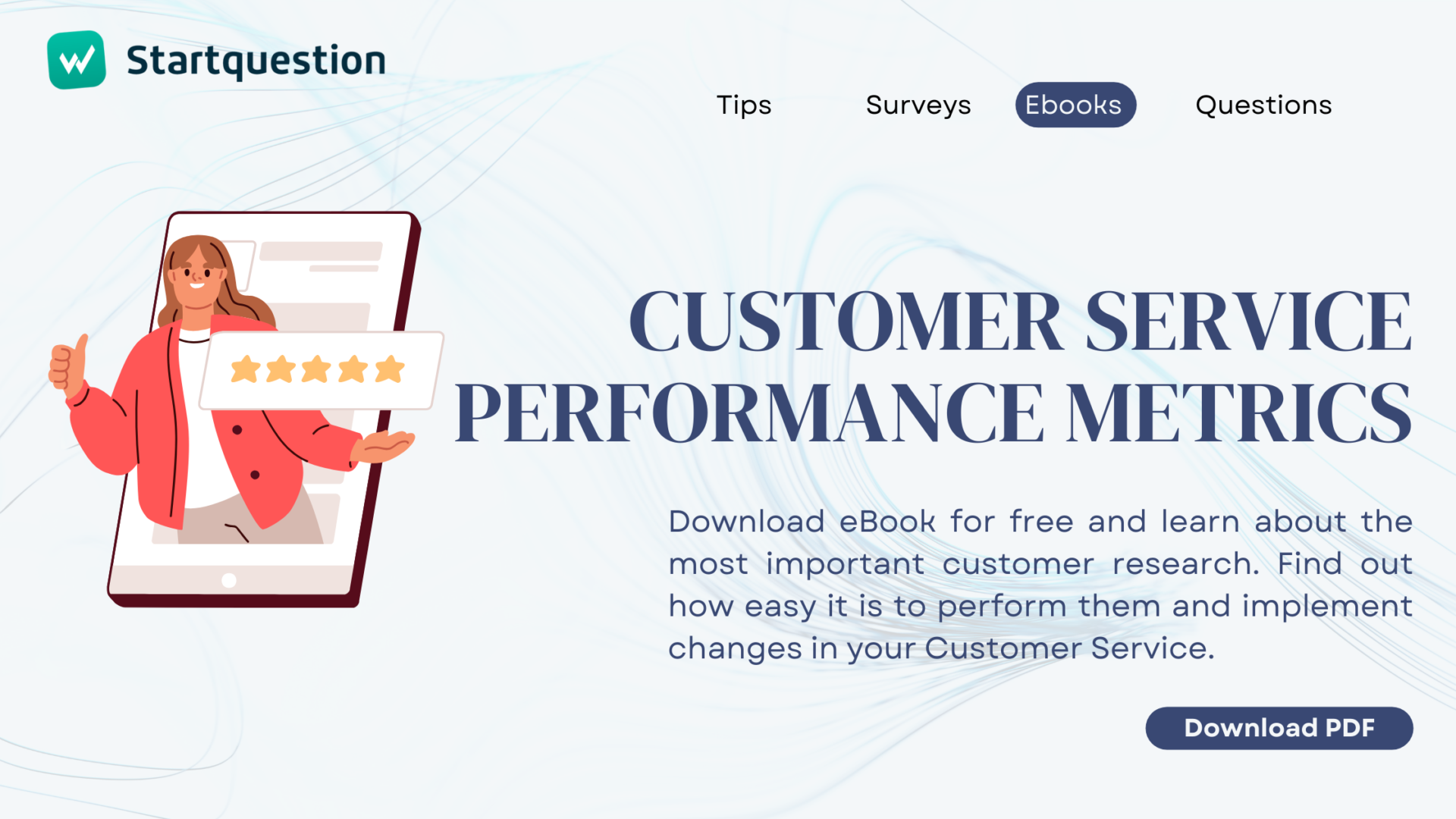The topic to which this article is devoted, i.e. online surveys, is a very broad one. Online research is a great way to collect feedback from employees, customers, or other respondent groups and track the results in real-time. Nevertheless, the art of creating a good questionnaire is a very complex matter. Therefore, it is necessary that I treat the topic somewhat briefly. I will limit myself to the key problems and present the principles of creating online surveys (relating to questions and answers), the use of which will minimize these problems. However, this synthetic approach also has advantages: the knowledge presented will be more practical and specific. I would also like to show you a 14-day free survey maker.
How to make online questionnaire
Nowadays, it is often the case that researchers who create online questionnaires are still thinking according to patterns that arose in the times of face-to-face and telephone-based studies, and traditional surveys. Here’s what it shows:
- questions for online questionnaires are formulated so that they seem as if they were asked by an interviewer, and not so that they were well understood by the survey participants completing the form on their own,
- survey questions and answers that are not displayed correctly on mobile devices,
- the language of the survey is complicated, the questions are complex and formulated as if the respondent were to listen to them instead of reading them on the screen,
- the online questionnaire is too long, causes the respondent to be bored as well as the mass phenomenon of closing the questionnaires before their completion,
- when creating surveys, we forget about all kinds of “fun” stuff, thanks to which filling in the online forms would be more interesting and easier,
- the sequence of questions and answers is random or illogical, which makes it difficult for survey respondents to answer questions and causes confusion.
All of the above errors make it difficult for us to collect information from the target audience using an online survey in an effective manner: respondents stop completing the online questionnaire before the end or give random or wrong answers.
What rules should be followed so that the created questionnaires ensure high quality and the collected data is true and reliable? You can find my recommendations below.
Startquestion is a survey software for conducting online research and analyzing results.
Gather feedback via weblink, social media, email, and more. With our survey tool you can generate automatic reports, ready to show and share in your company.
No credit card required · Cancel any time · GDRP Compilant
The online questionnaire should be kept as short as possible.
Excessively long online forms will make the respondents start to “click-through” the survey thoughtlessly, and many people will give up answering. Tests and studies prove that the optimum time to complete the survey should be optimally about 7 minutes, which gives an average of about 25 questions. This is the perfect scenario. Sometimes, however, it is impossible to fit all questions in just 7 minutes, and in practice we estimate that the maximum acceptable test time is up to 15 minutes which is confirmed by empirical data from a study carried out by the SmartScope agency.
Of course, there are even 45-minute internet questionnaires (when the researcher needs a lot of data collection), but then the respondents should be guaranteed a really attractive reward in return for participation. You can show the research results to the respondents at the end of the questionnaire.
Two things affect the sense of length of an online survey: the number of questions and the number of survey screens respondents have to go through. If we exaggerate with both parameters, the number of people resigning from completing the survey will start to grow rapidly.
To conclude, the rules for any survey creation are as follows: no more than 15 minutes to complete and optimally 10 to 15 screens that the respondents have to go through.
Keep in mind the online survey progress information
How is the respondent supposed to know how many answers in the questionnaire are still to be provided? Most survey systems allow the respondent to display information about what percentage of the survey has already been completed. It’s a good idea to enable this option (no one likes unlimited responses, right?). Tests prove that displaying such information – that is, the fact that the respondents see their progress and are approaching the end of the questionnaire – results in fewer people abandoning online questionnaires in the middle.
Each survey should start with simple and possibly interesting questions (preparation of questionnaire – tips)
The first question or the first few questions of an online survey (no matter if it’s about customer satisfaction, employee satisfaction, or other) often determine the involvement of the respondents in the interview, or the discouragement and resignation. Therefore, always ask the following questions at the beginning of the study:
- questions to which the answer is not difficult, it does not require long reflection
- questions that fit on one screen and don’t look complicated
- questions which are simple single choice questions, not a table with multiple fields
- closed questions
- questions that are not sensitive or intimate questions for the respondents.
Keep in mind that you can always ask a question at the beginning of the survey that is not directly related to the purpose of the survey, but is interesting, pleasant, and gradually introduces the respondent to the issues of your interest.
The online questionnaire should be clearly structured
Therefore, when you create surveys, don’t skip logic. You should ask questions in the following sequence:
- opening questions (see above)
- recruitment and selection
- more general questions (e.g. facts)
- more detailed questions (e.g. feedback)
- difficult and tiring questions (tables with multiple answers)
- sensitive questions (e.g. intimate or socially unacceptable questions)
- particulars (demographics, household composition, etc.)
When it comes to collecting the respondents’ personal data, i.e. the part of the questionnaire called the particulars, in some cases, it is worth placing it not at the end, but at the beginning of the survey. Find out what the particulars section of a survey is and how to create it from a separate article.
The questionnaire should have an attractive design
This is obviously very general advice that actually applies to any survey maker, but by the term “attractive” in the context of an online questionnaire I mean the following parameters:
- uniform fonts and consistent formatting
- reasonable use of colours and animations (not to excessively)
- formatting that allows correct display on different devices
- using graphical elements in a sensible way
- the question with the possible answers should fit on one screen
Use ready-made survey templates for your research
The online questionnaire should be diverse
The main point here is for the participants not to become bored, to prevent them from feeling monotony when filling out the online survey. The goal is to maintain an appropriate level of interest and commitment in completing the survey by broad audience. This can be achieved, for example, by:
- alternately asking different types of questions – simple, multiple choice, open, text, graphical, own questions, etc. For example, if you have 10 questions with a yes/no scale, do not ask them one by one, alternate them with other questions
- using custom themes and various types of scales in the online survey – sliders, “drag & drop” questions, net promoter score, likert scales, ranking, etc. The variety of tasks will prevent the respondents from falling into automatic clicking
- avoiding questions in the form of tables for the entire screen. If your online questionnaire has a long list of statements that you want to ask about, divide it into 3 questions and insert other types of questions in between.
Make it easier for the respondent – create better online surveys
By avoiding unfortunate phrases, unlimited questions, unnecessary difficulties or raising doubts, it will be possible to reduce the number of abandoned online surveys. So keep the following in mind to collect valuable information & honest answers:
- possibility to return to the previous question
- using personalization of grammatical forms (Mr./Ms.)
- not asking the same (or almost the same) questions several times
- careful and correct formulation of questions, avoiding industry-specific vocabulary
- correct display of the content of questions and answers of the survey on mobile devices
I strongly encourage you to follow the above rules for each online survey, it will certainly reduce the number of abandoned questionnaires, increase the efficiency and quality of your study and allow you to obtain satisfactory results.
Are you interested in the topic? Try our online survey platform for free
You already have a solid set of knowledge on how to properly create online surveys. Now, it’s time to put this knowledge into practice with online questionnaire creator.
If you want to test the possibilities of creating customer, employee, scientific, or marketing surveys (on computers or mobile devices), you can do it for free. Create an account on the Startquestion platform and use all the features of the online survey tool for 14 days – no credit card or subscription payment required.
It’s a unique Google Forms (and other online survey tools) alternative to gather feedback, with plenty of ready-to-use survey templates. Try it now to collect deeper insights, analyze responses, and create customizable reports.