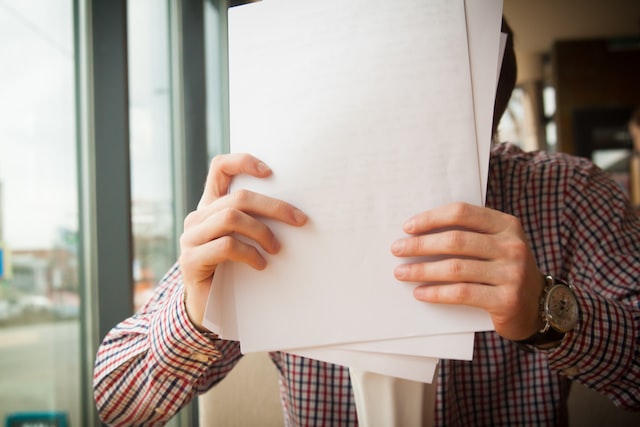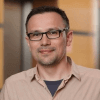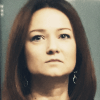When it comes to the hiring process, the job application form serves as the crucial first step. For job seekers, it’s the gateway to potential employment opportunities, while for employers, it’s a valuable tool for screening and selecting the right candidates.
In this comprehensive guide, we will delve into what a basic job application form is, how to prepare an online version, what it should include, and provide an example template for your reference.
What is an Employment Application Form?
A job application form is a standardized document used to apply for positions within a company or organization. It is a formal record of an individual’s interest in a job opportunity and typically consists of various fields and questions designed to collect essential information about the applicant.
How to Prepare an Online Job Application Form
In the present digital age, a growing number of employers have adopted online job application forms for ease and efficiency. Below are the essential steps to prepare an online job application form:
Identify the Purpose and Requirements:
Before creating an online job application form, it’s essential to understand the specific job requirements and qualifications. Consider the skills, experience, and qualifications needed for the position.
Choose an Application Platform:
Select a suitable platform or software for creating and hosting your application for employment form. Several options are available, including Startquestion, Google Forms, JotForm, and other online forms tools.
Determine the Information to Collect:
Decide what information you need from applicants. Common fields include personal details, work history, education, skills, and references. Ensure that your questions are relevant to the position.
Design a User-Friendly Form:
Create a clean and user-friendly layout for your online application form. Use a logical flow and provide clear instructions to applicants. Make sure the form is mobile-responsive for candidates applying from various devices.
Include a Resume and Cover Letter Upload Option:
Allow applicants to upload their resumes and cover letters. This feature can provide additional insights into their qualifications and motivation.
Add an E-Signature Option:
Incorporate an e-signature field to validate the authenticity of the application.
Test the Form:
Before making the form public, thoroughly test it to ensure that it functions correctly. Verify that all the fields are working, and there are no technical issues.
Promote Your Online Form:
Share the link to your online job application form on your company website, job boards, and social media channels. Ensure that it’s easily accessible to potential candidates.
What a Job Application Form Template Should Include
1. Personal Information:
- Full name
- Contact information (email, phone)
- Address
2. Work History:
- Employment history, including company names, positions held, dates of employment, and a brief description of responsibilities.
3. Education:
- Educational background, including schools attended, degrees obtained, and graduation dates.
4. Skills and Qualifications:
- Any relevant skills or certifications that are necessary for the job.
5. References:
- Contact information for professional references who can vouch for the applicant’s qualifications.
6. Custom Questions:
- Tailor additional questions to assess specific skills or traits required for the position.
7. Equal Opportunity and EEOC Information:
- Provide an optional section where applicants can self-identify for equal opportunity and affirmative action purposes.
8. Consent and Signature:
- Include a statement confirming that the applicant has provided accurate information and consent for background checks, if applicable.
Creating Online Forms with Survey Software
Creating online forms with survey software offers several benefits when it comes to job posting and the recruitment process, such as:
Efficiency:
Online forms simplify and expedite the application process, reducing the time and effort required for both applicants and employers.
Accessibility:
Online forms can be accessed and completed from anywhere, allowing candidates from different locations to apply easily and expanding the talent pool.
Data Collection:
Survey software enables structured data collection, making it easier to organize, analyze, and manage applicant information, streamlining the initial screening process.
Customization:
Employers can tailor online forms to specific job requirements, industries, and needs, allowing for flexibility in designing the application process.
Consistency:
Online forms ensure a consistent application process for all candidates, reducing bias and promoting fair hiring practices.
Automated Notifications:
Many survey software platforms offer automated email notifications for new applications, making it easier to manage and respond to applicants promptly.
Data Security:
Survey software typically includes robust data security features, ensuring that applicant data is protected and compliant with data privacy regulations, safeguarding sensitive information.
These benefits collectively enhance the efficiency, fairness, and effectiveness of the job posting and recruitment process, making online forms a valuable tool for employers.
Ready to try our employment application template?