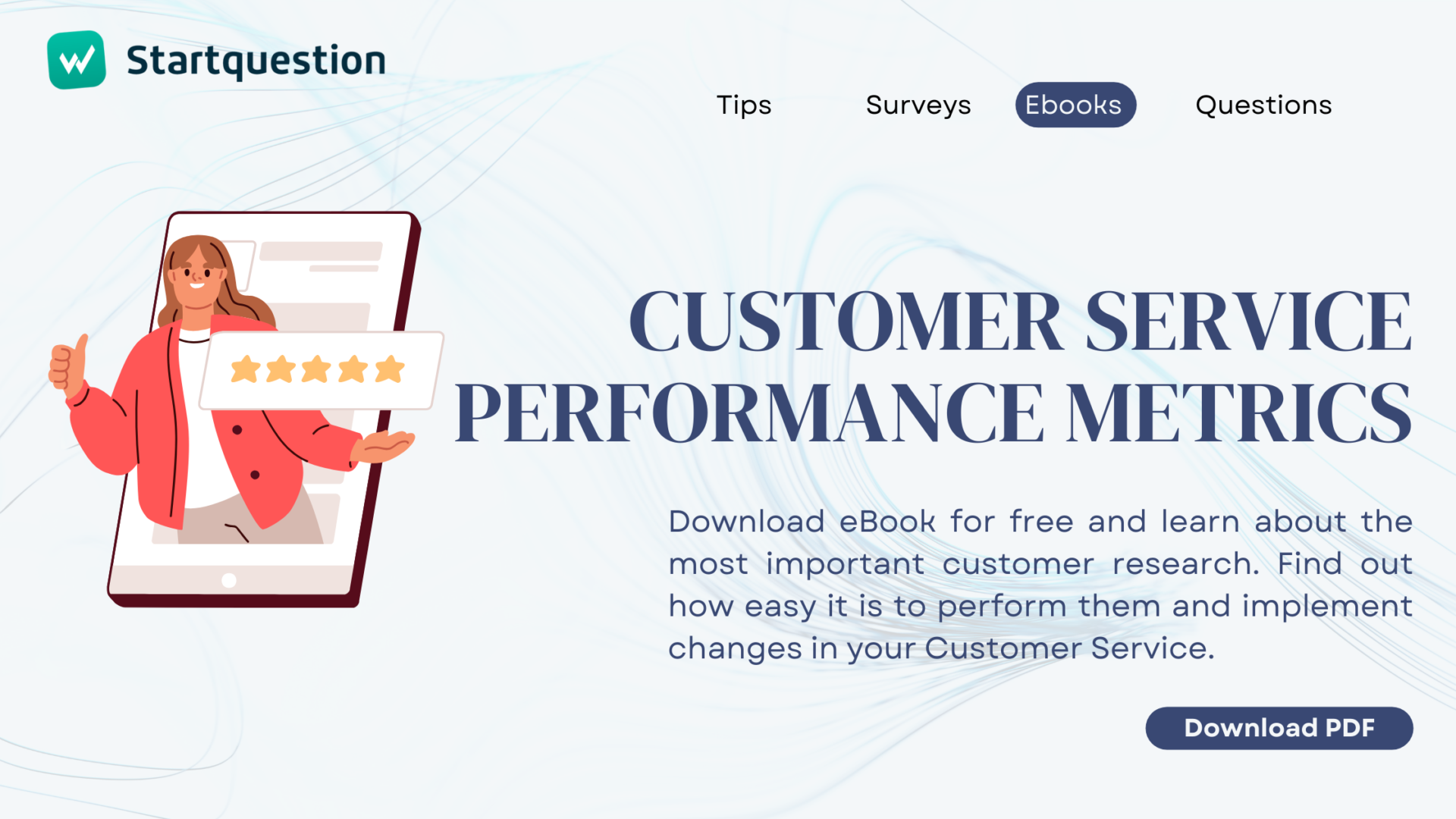If you conduct customer, employee, or market research, you understand the significance of reaching the respondent at the correct place and time. How do you choose the ideal survey distribution method to reach your target audience and guarantee an optimal survey response rate? This article provides answers to these and other practical questions.
How to Get People to Take a Survey?
You have set an important goal for your study, created perceptive and clever questions, and designed a questionnaire comparable to Parisian fashion catwalks in terms of quality. However, having all these elements in place does not guarantee the success of your research project. A study can only be considered valid if it receives a high response rate.
But what does it mean?
It depends. However, we have specific numerical ranges within which we can move. Genroe says a reasonable survey response rate is 25% or more. Delighted indicates that, depending on the study, we can talk about a good result when this indicator is between 5% and 30%, and an excellent result is 50% or more. As you can see, there’s no one perfect rate. Let’s make it optimal for your needs.
Getting plenty survey responses takes a lot of work. Lack of interest, survey fatigue, time constraints, technical barriers, distrust of intentions, and privacy concerns are just some of the reasons that may influence the response rate.
How do we counteract them? An effective way is to face respondents’ fears and minimize what may prevent them from completing the survey. Further in the text, you will find tips to get more responses from survey participants. Now, let’s choose the right survey distribution methods for your research.
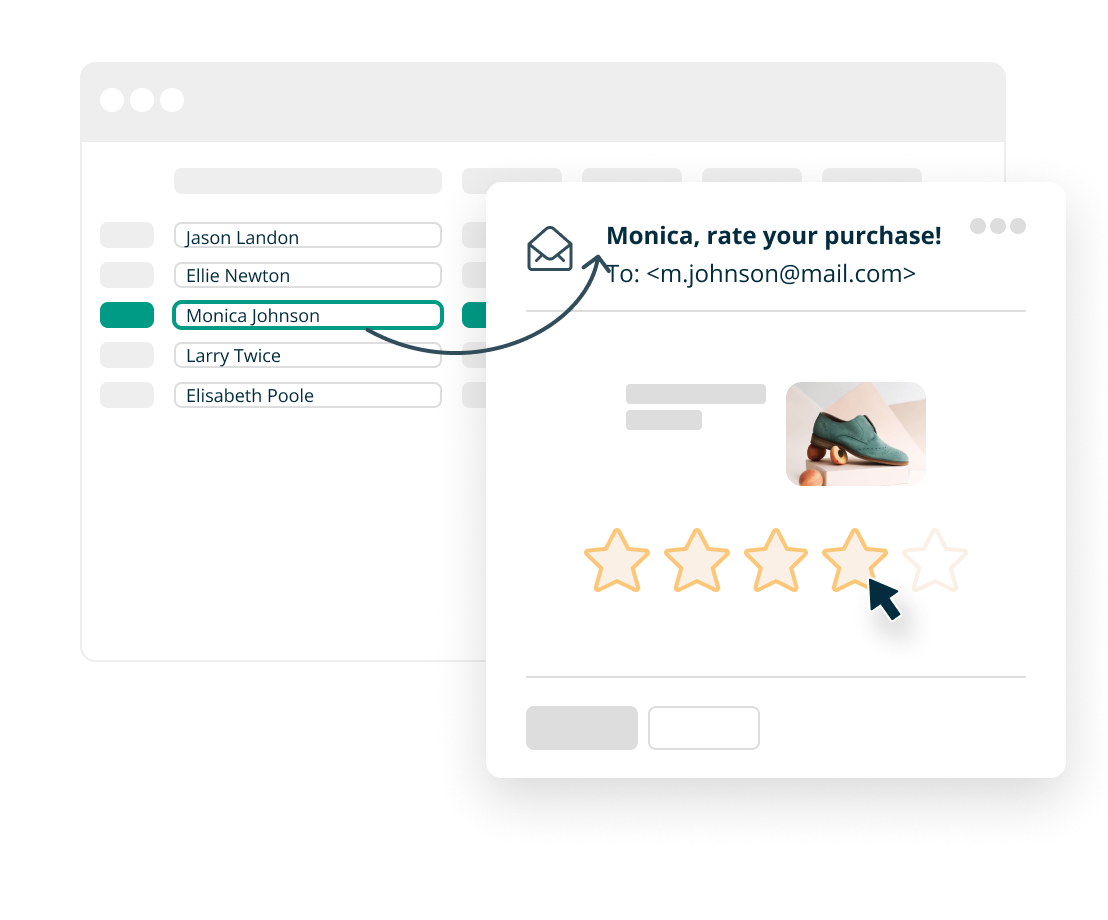
Sending to Email
One effective way of distributing surveys is sending survey invitations directly to respondents’ email inboxes. This approach is beneficial when targeting a desired audience, like existing customers or specific demographic groups. Sending survey questions via email (embed surveys) allows for personalized invitations and can be helpful when conducting longer surveys that require a more thoughtful and detailed response from participants.
Use Cases:
This method of distribution is appropriate for businesses or organizations seeking to obtain feedback from their customer base. It is also advantageous for research projects that target individuals in a particular industry or profession and can be reached via professional email channels.
Pros:
1. Targeted distribution: Email allows for precise targeting of specific individuals or groups.
2. Personalization: Invitations can be personalized, increasing the likelihood of engagement.
3. Direct link: Provides a direct link to the survey for easy access.
Cons:
1. Spam risk: There is a risk of survey invitations being marked as spam, potentially limiting reach.
2. List maintenance: The effectiveness depends on the maintenance and accuracy of the email list.
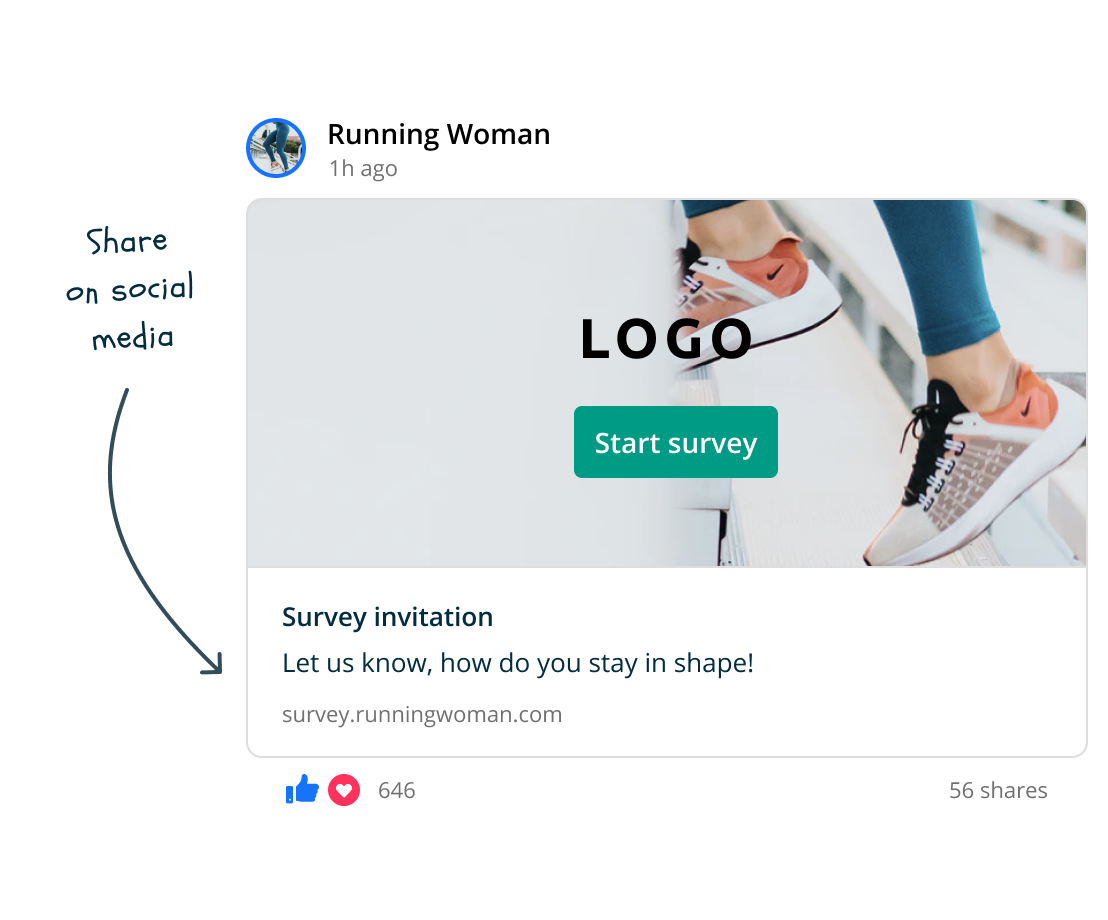
Sharing via Link
Among multiple distribution methods, we’d like to recommend sharing via link. When you want to share a survey with a large audience, you can use a web link. It involves distributing a URL through different channels such as social media, websites, or messaging platforms. This method has a broader reach and is perfect for short, easy-to-complete surveys. It works well on both desktop and mobile devices.
Use Cases:
This approach benefits researchers or businesses seeking feedback from a diverse and widespread audience. It is particularly effective for short surveys that respondents can quickly complete on their smartphones.
Pros:
1. Easy sharing: The survey link is easy to share across different online platforms.
2. Wide reach: Allows for distribution to a large and diverse audience.
3. Versatility: Can be posted on various online channels.
Cons:
1. Limited personalization: Lacks the level of personalization found in email invitations.
2. Overlooked in crowded spaces: May be overlooked in crowded online spaces with abundant information.
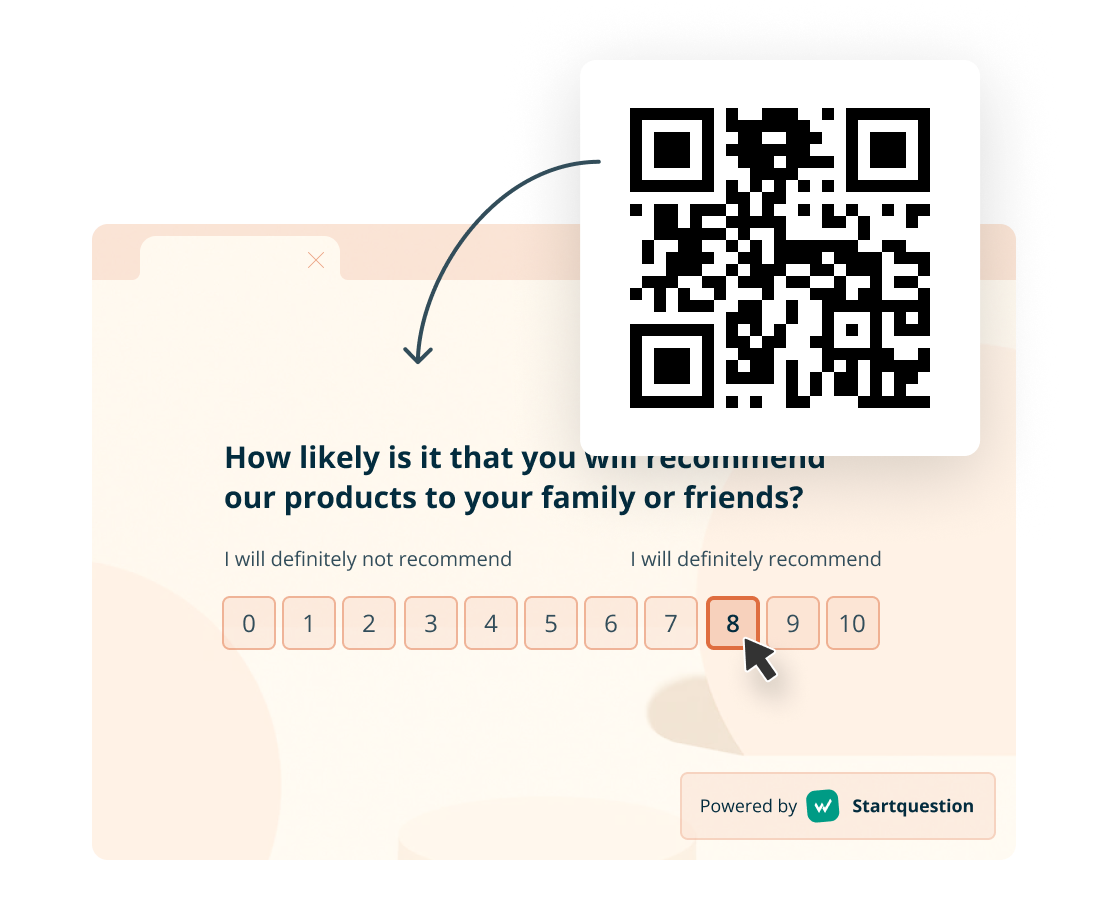
Qr Code
QR code distribution is a method used to distribute surveys. It involves creating a unique QR code that is linked to the survey. Respondents can scan this code using their smartphones to access and complete the survey. This method is especially effective for tech-savvy audiences and is often used in physical locations.
Use Cases:
QR codes are an effective way to quickly access surveys on mobile devices in physical settings such as events, conferences, or retail environments.
Pros:
1. Convenience: Quick and convenient for mobile users.
2. Engaging: Appeals to tech-savvy audiences.
3. Physical settings: Suitable for use in physical locations or on printed materials.
Cons:
1. Requires QR code reader: Respondents need a QR code reader app, which may not be universally available.
2. Limited familiarity: The effectiveness depends on the familiarity of the target audience with QR codes.
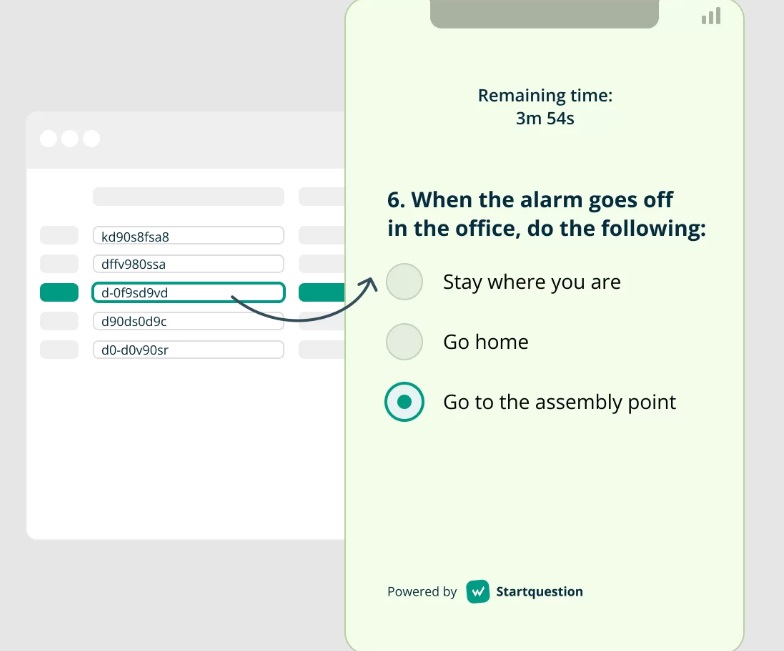
Access Tokens
Access tokens are a security mechanism used in online surveys to provide unique codes or tokens to respondents. These tokens are used to grant access to the survey and ensure that only authorized participants can respond to the survey questions. Access tokens are significant in confidential or sensitive surveys, where participant anonymity and data privacy are paramount.
Use Cases:
Access tokens are valuable when strict control over survey access is necessary, such as in research projects dealing with sensitive information or when targeting specific groups.
Pros:
1. Enhanced security: Provides an additional layer of security and control.
2. Restricted access: Useful for limiting survey participation to a specific group.
Cons:
1. Administrative complexity: Requires additional administrative effort for token generation and management.
2. Cumbersome for large surveys: May be impractical for large-scale surveys due to increased complexity.
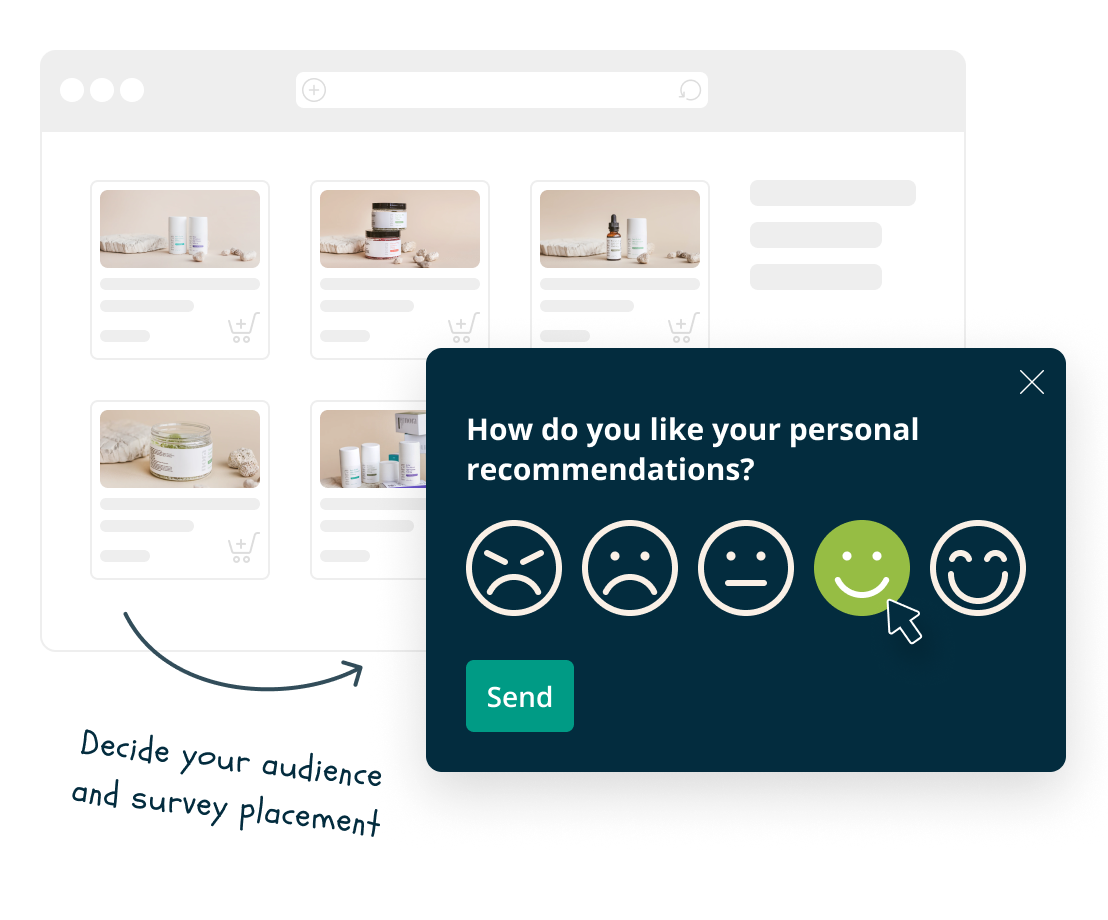
Pop-up Surveys
Pop-up surveys are commonly used to collect feedback from users visiting a website or using an application. They are often used to gather information about user preferences, opinions, or suggestions for improvement and can provide valuable insights for businesses looking to optimize their products or services.
Use Cases:
This method suits website owners and mobile app developers seeking real-time feedback on user experiences. Pop-up surveys can capture responses immediately after a transaction or interaction.
Pros:
1. Immediate engagement: Captures user feedback in real-time.
2. Focused interaction: Useful for specific website features or transactional experiences.
Cons:
1. Perceived intrusiveness: Risk of being perceived as intrusive or disruptive to the user experience.
2. Limited space: Pop-up surveys may have limited space for longer or more complex surveys.
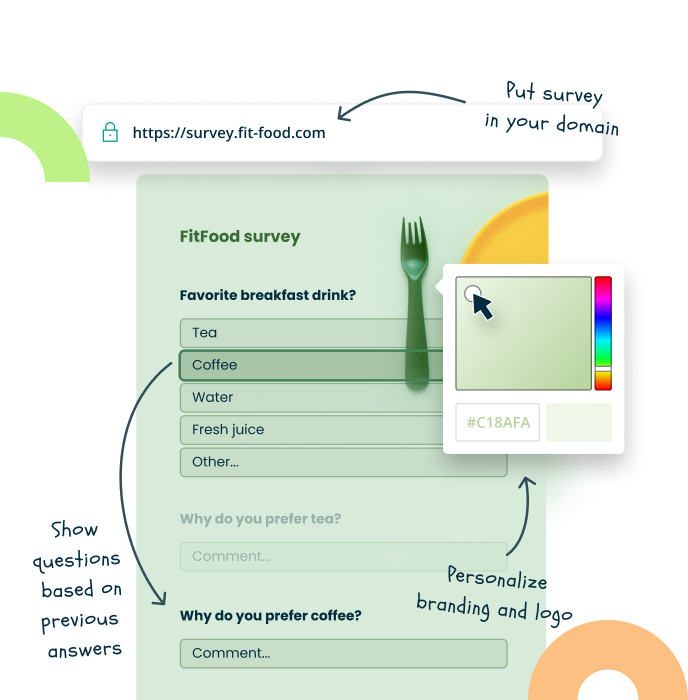
Tips to Increase Survey Response Rates
Choosing a survey distribution method appropriately tailored to the respondent’s needs and habits is essential to improving the response rate. However, more than a form of distribution will be required if the survey is long and tedious.
Here are some valuable tips to help you prepare an effective and dynamic questionnaire.
Clear Purpose and Value:
Communicate the purpose of the online survey and explain how the respondent’s input will make a difference. Highlight the value of their opinions and explain how they contribute to improving products, services, or decision-making processes.
Short and Engaging:
To avoid overwhelming respondents and your target market, make sure the surveys are concise and focused. Using engaging and straightforward language can help maintain their interest and increse the number of survey results.
Incentives for Survey Respondents:
By providing survey incentives like discounts, gift cards, or a chance to win prizes, you can inspire survey takers to participate and engage in meaningful ways.
User-Friendly Design:
Making the survey user-friendly and compatible with different devices can significantly increase your chances of engaging a wider audience. Take advantage of valuable insights; ensure that everyone can easily participate.
Personalization:
Personalize invitations by addressing respondents by name and tailoring questions to their experiences or preferences.
Multi-Channel Distribution:
To reach a diverse audience, use various channels for distribution, including email, social media, and website links.
Timing Matters:
Consider the target audience’s schedule and time zones and choose optimal times to send surveys. If you are surveying restaurant customer satisfaction, send the survey no later than the day after visiting your bistro.
Build Trust:
To establish trust, it is important to clearly state the purpose of the survey, how the collected data will be used, and guarantee confidentiality.
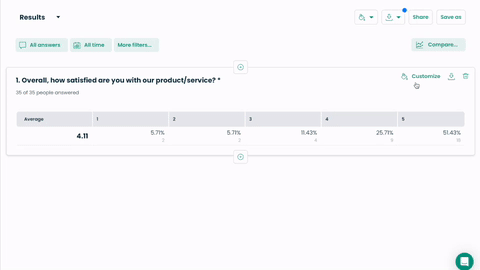
How to Create and Distribute Surveys with Startquestion
If you are seeking advice on which channels to send your survey, you already possess all the required information. I’m glad that I was able to assist you.
However, suppose you require more than just tips but a comprehensive solution for creating, distributing, and analyzing online surveys. In that case, I can provide further details that may take a few more minutes.
Benefits of Using Survey Distribution Platforms
Startquestion is a comprehensive survey software that offers numerous advantages for conducting research.
- A rich collection of ready-to-use survey templates prepared with the help of experts from the CX, HR, and market research industries.
- Do you have an original idea for a study but lack questions for the questionnaire? Nothing easier. Test our AI survey generator, and you will receive ready-made questions in just a few seconds.
- Share the survey with respondents in the most convenient way (send to email, share via link, pop-up surveys, QR code, access tokens, and more).
- Let the software work for you. Automate the sending of surveys, set notifications about new completions and watch the survey results flow in one place.
- Collaborate with your team on the results, share conclusions, thoughts and improvements that can be implemented based on the feedback received.
- Use the intuitive analytical tools available to monitor trends. Observe the survey results in real time and quickly prepare a readable report for your colleagues and stakeholders.
Ready to make your survey distribution easy with a little help from our software?