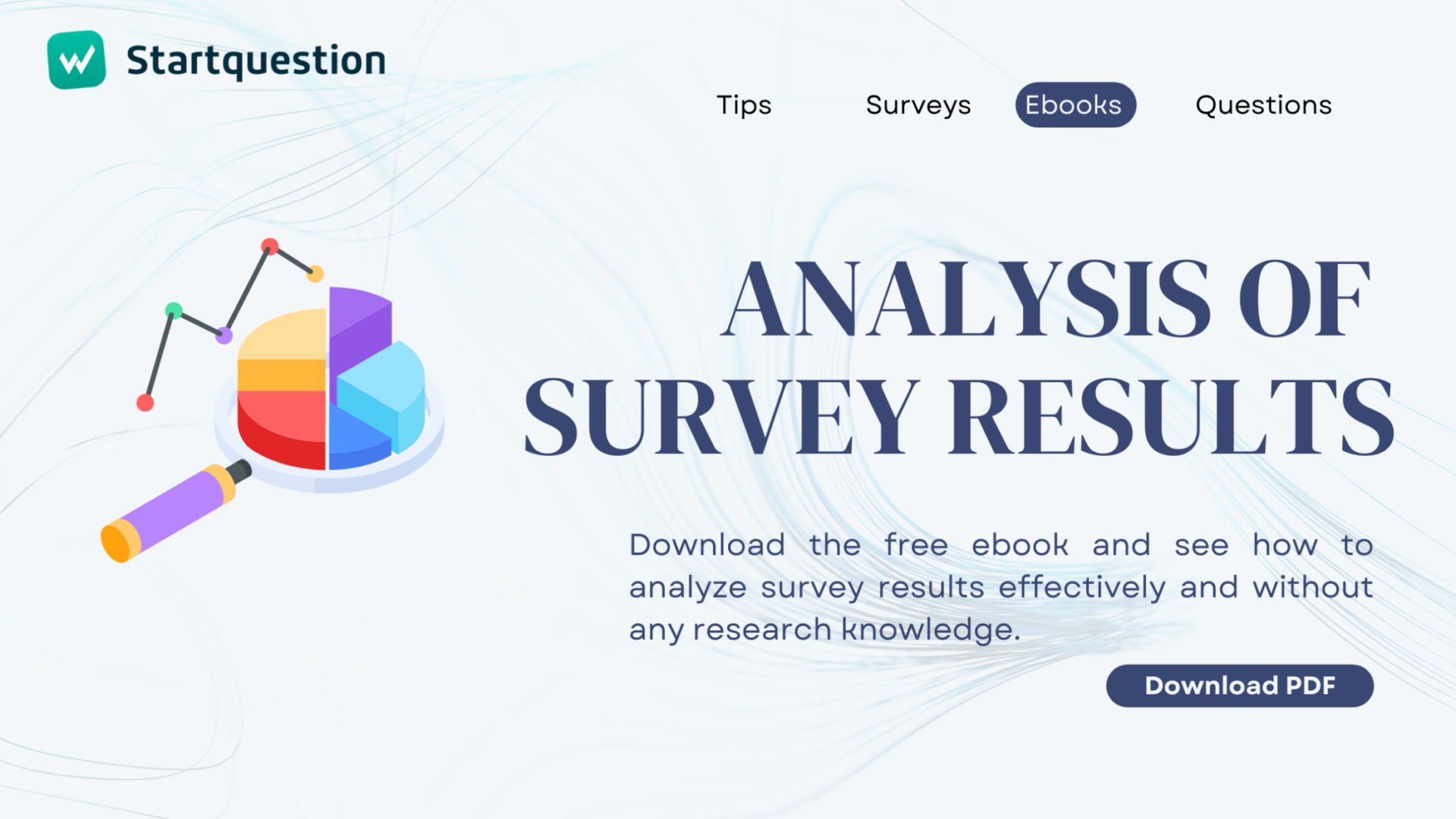Time to unveil the secrets to leveraging microsurveys to fuel business success. Dive into the world of quick, actionable insights that can transform your decision-making process. From unraveling the concept of microsurveys to unlocking their immense benefits, we’ve got you covered. Prepare to collect valuable feedback effortlessly and propel your business to new heights.
What Are Microsurveys?
Microsurveys are a powerful tool in the field of customer experience management.
They are short, focused surveys that gather specific insights from customers concisely and efficiently. These surveys are typically brief, consisting of only a few questions, which makes them easy and pleasant for customers to complete.
Microsurveys are created to collect specific feedback on customer interactions and touchpoints with a company, product, or service. These surveys can be sent through email, SMS, mobile apps, or a company’s website.
Since microsurveys take up minimal time, they’re highly effective in capturing real-time customer feedback (micro-feedback). Customers are more likely to respond quickly to the survey, making it a valuable tool for companies to collect meaningful feedback.
Microsurveys should be brief and easy to complete. Limit the number of questions to only those that are essential for your objectives. Short surveys are more likely to be completed and result in higher response rates.
Gathering Feedback with Microsurveys: Key Benefits
- More Survey Responses
Microsurveys tend to have higher response rates than traditional surveys, as customers are more willing to participate when the survey is brief and to the point.
- Faster Way to Collect Feedback
Since microsurveys are short and focused, the data collected can be analyzed quickly, providing timely insights that can be acted upon promptly.
- Real-time Feedback
Short user surveys allow companies to gather feedback right after specific interactions, enabling them to make immediate improvements or address issues on time.
- Way to Gauge Customer Loyalty
By showing that a company values customers’ opinions and time, microsurveys can help improve customer engagement and overall satisfaction.
- Targeted Analysis
Microsurveys can be customized for different touchpoints or stages of the customer journey, allowing companies to gain deeper insights into specific areas of interest.
- Data-Driven Decision Making
User feedback collected through microsurveys can inform data-driven decision-making processes, leading to more informed strategies and improvements.
When You Should Use Microsurveys. 7 Use Cases
Microsurveys can be strategically employed at various touchpoints throughout the customer journey to gather meaningful data and drive improvements. Here are several use cases where microsurveys can be particularly effective (plus ready-to-use survey templates):
Post-Purchase Experience
After a customer completes a purchase, it’s recommended to use a microsurvey to get detailed feedback on their experience. This survey should cover the checkout process, navigation, payment options, and overall satisfaction with the transaction. By doing this, businesses can get valuable insights into improving the customer experience and ensuring customers stay happy.
Customer Loyalty and Referrals
One effective method for gauging customer loyalty and acquiring valuable feedback for enhancing their experience is by implementing micro surveys after they have utilized your product or service for a specific duration. Furthermore, this approach can also provide insight into the likelihood of customers recommending your business to others.
Useful survey examples: Net Promoter Score Surveys, Customer Satisfaction Score.
NPS Survey Template
The Net Promoter Score (NPS) is a world-renowned methodology and one of the best business tools for researching customer loyalty. You will draw remarkably valuable conclusions with such simple to collect and valuable feedback.
NPS Survey Template
The Net Promoter Score (NPS) is a world-renowned methodology and one of the best business tools for researching customer loyalty. You will draw remarkably valuable conclusions with such simple to collect and valuable feedback.
User Research
An efficient method of obtaining valuable insights into your users’ preferences and pain points is to send microsurveys to them right after they have utilized a specific feature or functionality of your product or service. This strategy enables you to receive real-time feedback, clearly understanding your users’ experiences. By gathering this contextual feedback, you can make informed decisions and improve your product or service to meet your customers’ needs better.
Purchase Abandonment
One effective strategy to understand why customers leave their shopping cart without completing the purchase is to send them a concise survey. Collect meaningful data to identify any obstacles or challenges the customer may have faced while navigating the checkout process. By obtaining this feedback, businesses can gain valuable insights that can be used to optimize their online shopping experience and improve customer satisfaction levels.
Customer Support Interactions
A practical and efficient approach to assess the caliber of customer service received, whether through a live chat, phone call, or email correspondence, is through the utilization of microsurveys. These brief surveys can be administered post-interaction to solicit valuable feedback from the customer regarding their experience.
Useful survey examples: Customer Effort Score.
Customer Effort Score Website Survey
Are you sure that all functions available on your website or in your product are intuitive and understandable for customers? Sometimes businesses don’t realise how much effort it costs to use certain e-commerce features or services.
Customer Effort Score Website Survey
Are you sure that all functions available on your website or in your product are intuitive and understandable for customers? Sometimes businesses don’t realise how much effort it costs to use certain e-commerce features or services.
Website or App Experience
Incorporating microsurveys into your website or app may be beneficial to collect input regarding the user interface (UI), user experience (UX), and navigational ease. Such a feedback survey can provide valuable insights into areas that may require improvement and help enhance overall user satisfaction.
Subscription Renewal
Before the subscription renewal date, it is advisable to conduct microsurveys with customers to ascertain their intention to renew, understand the reasons behind their potential cancellation, and gather any feedback or suggestions they may have. A proactive approach and a little popup survey can help identify potential issues and provide an opportunity to address them before they result in customer churn.
Explore our 150+ free and ready-to-use survey templates.
How to Create Engaging Microsurveys
These steps will help you create effective microsurveys that engage respondents and provide actionable feedback for enhancing customer experiences.
- Define Clear Objectives
Start by defining the specific goals and objectives of your microsurvey. What insights are you seeking to gather? Having a clear purpose will guide your survey creation process.
- Select Relevant Questions
Choose questions that are directly related to your survey’s objectives. Keep the questions concise, focused, and relevant to the specific touchpoint or interaction you’re assessing.
- Prioritize Personalization
Personalization is key to engaging respondents. Address recipients by their names, and tailor questions based on their previous interactions or preferences. This creates a more personalized and relevant experience.
- Design & Customization
Pay attention to the visual design of your microsurvey. Use your brand colors, fonts, and logo to create a consistent and recognizable look. A visually appealing survey enhances the overall user experience.
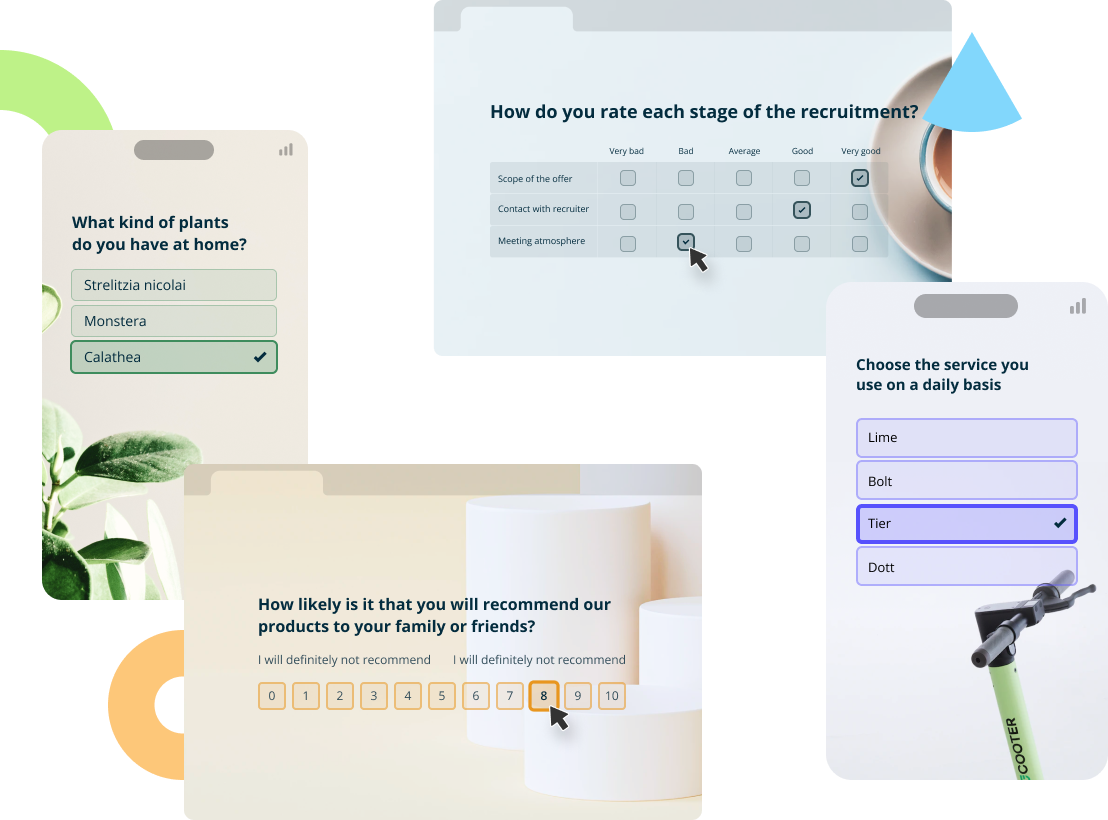
- Keep it Short and Simple
Microsurveys should be brief and easy to complete. Limit the number of questions to only those that are essential for your objectives. Short surveys are more likely to be completed and result in higher response rates.
- Utilize Engaging Question Types
Incorporate different question types to keep respondents engaged. Mix multiple-choice, rating scales, and open-ended questions to capture diverse insights.
- Timing is Crucial
Send microsurveys at a time that aligns with the customer’s interaction. For example, if it’s a post-purchase survey, send it shortly after the transaction is completed.
- Choose the Right Channel
Deliver microsurveys through the appropriate communication channel. Consider where your audience is most likely to engage—email, SMS, mobile app, or website—and choose the channel that aligns with their preferences.
- Analyze and Act on Data
Once you’ve collected responses, analyze the data to identify trends, patterns, and areas for improvement. Use the insights to inform decision-making and make targeted enhancements to the customer experience.
- Continuous Feedback Loop
Communicate the survey results and any actions taken based on the feedback. Show respondents that their input has been valued and has led to meaningful changes.
How to Start Collecting Customer Insights?
There are various methods to obtain precise feedback, and one of the most effective solutions is using survey software. We would like to take this opportunity to introduce our tool to you.
Startquestion is a platform for collecting customer and employee feedback, allowing for easy data analysis and sharing of conclusions in the organization in an accessible way without technical or research knowledge.
The platform assists in creating long and short-form surveys – like popups. That kind of microsurvey appears on your website and is designed to gather user feedback while browsing. Popups (or widgets/website surveys) effectively provide short, precise, and valuable insights.
Its advantages include fast implementation (you don’t need to collect a database, seek approval, or search for respondents – you ask users of your website), ease of use (you can configure everything in Startquestion without always involving the IT department), high effectiveness (a high rate of responses to the survey), and precise targeting (the option to display the popup only to users who meet specific criteria).
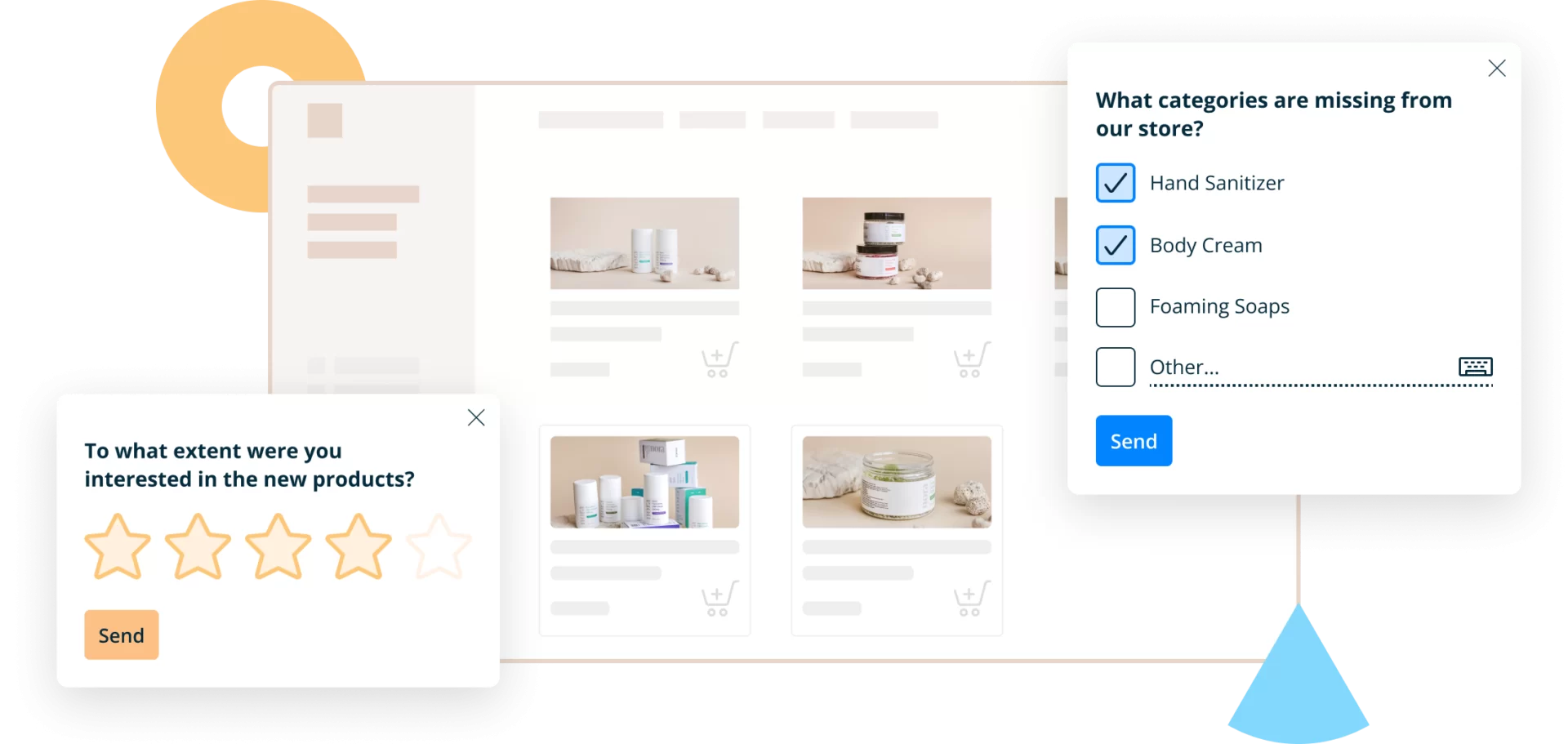
Startquestion Popup Surveys Explained in 3 Steps
First run
You must install a unique script on your website once to conduct the survey. If you have the necessary permissions, you can do it using the Google Tag Manager or by handing it over to your IT department. The process is as simple as copy-pasting and should take no more than a few minutes. The same script can be used for all surveys you create, so you don’t have to repeat this step for each new survey – you only need to do it once.
Managing the Surveys
To manage surveys, install the script and access the Startquestion’s panel. From there, you can start and stop surveys, modify question content, and establish display rules (such as targeting specific users or pages). Any changes made will be automatically updated on your site without the need for involvement from your IT department. It allows for hassle-free editing of questions and display rules.
Targeting
Our survey script allows you to choose the target audience and location where the survey will be displayed. You don’t need any programming knowledge to set it up. You can select the pages where the survey will appear, specify the timing of the display (immediate or after a specific scroll point), and define the audience to whom it will be shown (such as new users or existing customers only). Additionally, you can group rules to create more complex combinations.
Visit the help center to learn more about feedback widgets.

Start Collecting Accurate Feedback with Microsurveys
To ensure successful microsurveys, it’s essential to keep them brief and concentrate on a particular aspect of the customer experience.
By integrating microsurveys at different touchpoints, you can obtain timely feedback, pinpoint areas for improvement, and enhance overall customer satisfaction.
We would be thrilled to assist you in conducting your surveys.