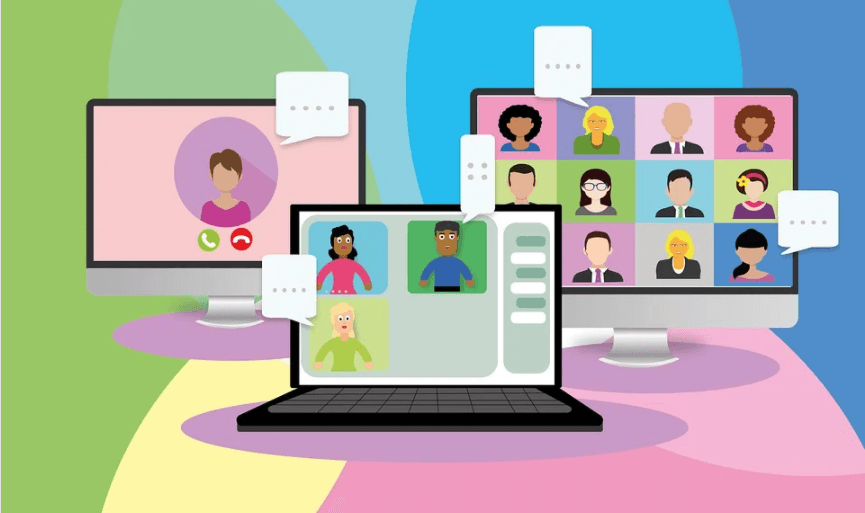If you work in marketing or sales, and your task is to attract new customers, you surely know very well the potential hidden in webinars as a form of communication. Even before the pandemic, it was a tool to help companies educate customers, conduct training courses, or simply share expertise.
Now that face-to-face meetings and conversations with clients had to be transferred to the online space webinars have more potential than ever. On the other hand, almost every company uses this tool now, so it is more and more difficult to stand out from the competition and actually attract the interest of potential participants to take part in a given event.
As a company that has been providing online research tools since 2008, we know how important it is to collect feedback at every stage of contact with a lead or client. Startquestion is a tool that makes it possible to collect such feedback – also in the form of evaluation surveys, sent after events. We believe that with online research, you and your company can start creating events that will attract crowds and help your business grow.
Therefore, in this article, we want to share what we know about why you should collect feedback after the webinar. However, we do not claim that online surveys are the only right tool to achieve this goal – we hope that after reading our post, we will convince you to conduct an evaluation at all, and then you will be able to decide how to do it yourself.
Benefit 1: Create exactly the webinars that attendees expect (quality improvement, streamlining)
In business, nothing is worth guessing. Instead of imagining what the participants expect from the webinar, it’s better to ask for their opinion. Feedback after webinar is a great moment to ask this question for several reasons:
- you can ask webinar evaluation questions about particular aspects of the event (e.g. form, lecturer, transmission quality, etc.) and thus precisely diagnose the weakest and strongest points,
- You will receive webinar feedback answers from participants quickly and without involving employees – the survey can be sent automatically after the end of the event, both for the first time and with a reminder to complete the survey,
- you have all suggestions for changes available in one place, so each of the companies (including future webinar leaders and organizers) can have easy access to them,
- in one survey you collect feedback on past events as well as suggestions for the future. Due to the above, you won’t have to ask the participant to spend time compelting in a separate survey, such as: “What webinars would you like in the future”, you do not impose any additional obligations on them so you can count on a higher response rate.
Before starting your research, think about the questions you want to ask. The shorter the questionnaire, the more probable it will be that the participant will complete it completely so make sure that you only ask questions based on which you can draw specific conclusions. Here is some sample of webinar evaluation questions from a post-webinar survey:
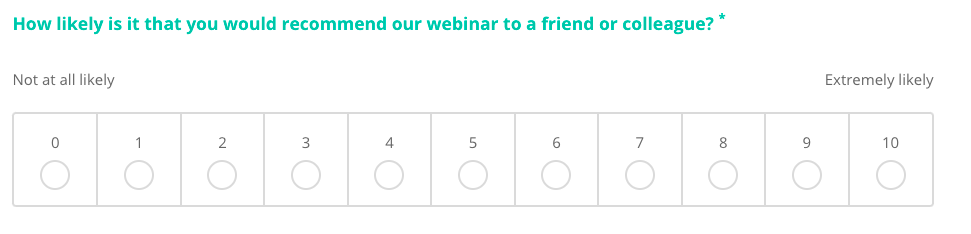
The question you see in the graphic above is a Net Promoter Score question. It is the best-known method of measuring customer loyalty in the world, and over time has found its application also in other areas – e.g. employee research and event evaluation. The greatest advantage of NPS is the power contained in one question regarding a recommendation – on its basis, you can divide the respondents into critics, neutral people, and promoters and easily work to improve the quality of your events. Our experts have prepared a page from which you can find out more about the NPS method and how to use this question to gain loyal customers or participants.
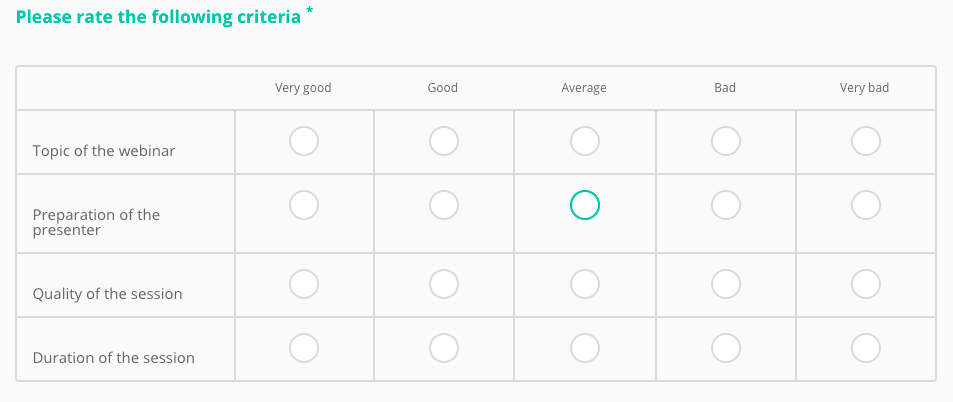
This, in turn, is an example of a single-choice matrix question. Matrices (single or multiple choice) are often used by our clients as an ideal expansion webinar evaluation question. They allow you to examine the most important aspects of a webinar (or offer, website, etc.) at once, and thus automatically and quickly find out which factor has a negative and positive impact on the overall assessment.
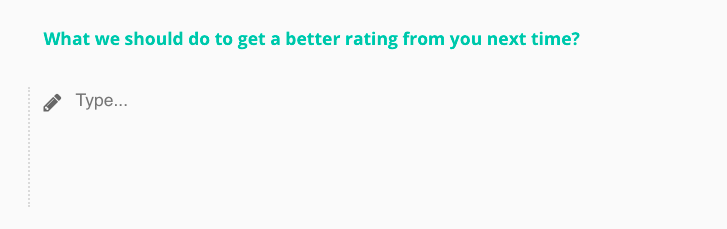
Open-ended questions will help you find out not only what happened but also why it happened. It is also a great opportunity to ask additional questions and encourage people to share their webinar impressions.
It is worth ensuring that the webinar feedback survey is completed by as many people as possible so that you have as much material as possible and suggestions for change for the better. Our experts have prepared an article from which you can learn how you can achieve a high response rate when sending a survey to the participants’ email addresses.
Benefit 2: Gaining inspiration and topics for future webinars and training courses
Consider adding the following or similar questions to your webinar feedback survey:
- Are there topics that you think we should cover in the next webinar?
- Was there something missing from the webinar that you would like to know about regarding a given topic?
- Share your suggestions for future webinars organized by our company.
With one additional question, you can quickly gather tons of suggestions and ideas for further webinars. Most importantly, these ideas come from the participants, so you have the advantage to start with topics that actually interest them. This will make it possible for you to achieve higher attendance and greater commitment. It will also make it easier for you to reach new customers because the person who took part in the webinar can be treated as a marketing lead – someone interested in your offer or brand, whose suggestions may also interest other potential customers, so they can be a real magnet for attracting exactly the people you care about.
The topic suggestions provided by the participants will not always be suitable for creating a separate webinar based on them. This doesn’t mean you can’t do anything with such suggestions. Use them, for example, for:
- creating thematic articles on the blog,
- preparing a presentation detailing a given problem,
- writing down a list of frequently asked questions (FAQs) and using an AI video generator to create a video with the answers to them.
Get feedback after webinar using a ready-made template
Gather feedback via weblink, social media, email, and more.
No credit card required · Cancel any time · GDRP Compilant
Benefit 3: Gathering leads and contacts to people interested in your offer
In addition to sharing their opinion, webinar participants can agree in a post-event survey, e.g. on:
- subscription to a company newsletter,
- providing information about future events,
- contact from the seller, if they are interested in the offer,
- sending sales or educational materials related to the topic of the webinar.
By adding such a section to the survey sent after the webinar you don’t need to reach potential customers by other means. Along with the valuable data on the evaluation of your event, you get a database of people that you can add to your marketing list or forward to the sales department. And all this can be achieved without any additional effort or cost.
However, be sure when asking such a question, to include in the form all necessary marketing consents or for the processing of personal data. You will learn more about the requirements related to the GDPR from our experts in the article devoted entirely to the topic: Data security and compliance with GDPR research on the Startquestion platform
Benefit 4: Observing trends and changes in the level of satisfaction and tendency to recommend
By regularly evaluating the webinar and sending the same evaluation questionnaire to all participants, you will easily observe an upward or downward trend in a selected aspect of the evaluation, e.g. the ability to make recommendations based on an NPS question. Thanks to this, you can observe, for example:
- whether the experiments with the form of the webinar had an impact on the satisfaction of participants (e.g. when you decided to replace a presentation with a speaker),
- how participants react to webinars with many sales elements, and how to those with greater emphasis placed on education,
- does the length of the webinar affect the engagement and satisfaction of the participants?
With feedback for webinar survey, you can easily observe trends in different time dimensions therefore, even if you conduct one webinar per quarter and consistently send a survey to the participants asking them to rate the webinar, you are able to get a clear picture of the changes in satisfaction and figure out what impacted them.
An example of a trend illustrating changes in the tendency to recommend a series of webinars
Benefit 5: Creating rankings
There are many factors that influence the success of a webinar. By conducting webinar feedback surveys, you can create rankings based on the answers, and thus at a glance you can see, for example:
- which speaker received the best score,
- what topics of the webinar enjoyed the greatest interest,
- whether longer or short webinars are rated better.
By compiling this data into a clear ranking or trend, you can use the information to present progress and results to decision-makers or the management. Data coming directly from webinar participants (often your clients) is hard to challenge and can be a good starting point for you in negotiations, e.g. for increasing your budget for online events or marketing.
Feedback for Webinar – Use Post Webinar Survey Template
You already know the basic advantages of conducting feedback after webinar. As a webinar organizer, you can probably add even more benefits to this list. If you decide to get feedback about your events using an online questionnaire, we will make it easier for you by offering a ready-made webinar evaluation template.
By clicking on the link and logging in to Startquestion, the template will be automatically copied to your account. You can quickly adapt it to the specifics of your webinar by adding or removing questions, changing their form and content. Then you just need to import the contact list (email addresses) of the event participants and create an invitation to complete the survey (a template ready to be completed is available in the panel). All results will be available in your account, where you can analyze them and draw conclusions necessary to change the webinars for the better according to the expectations of their participants.